Why Does the Widget Show 'Cookies Disabled'?
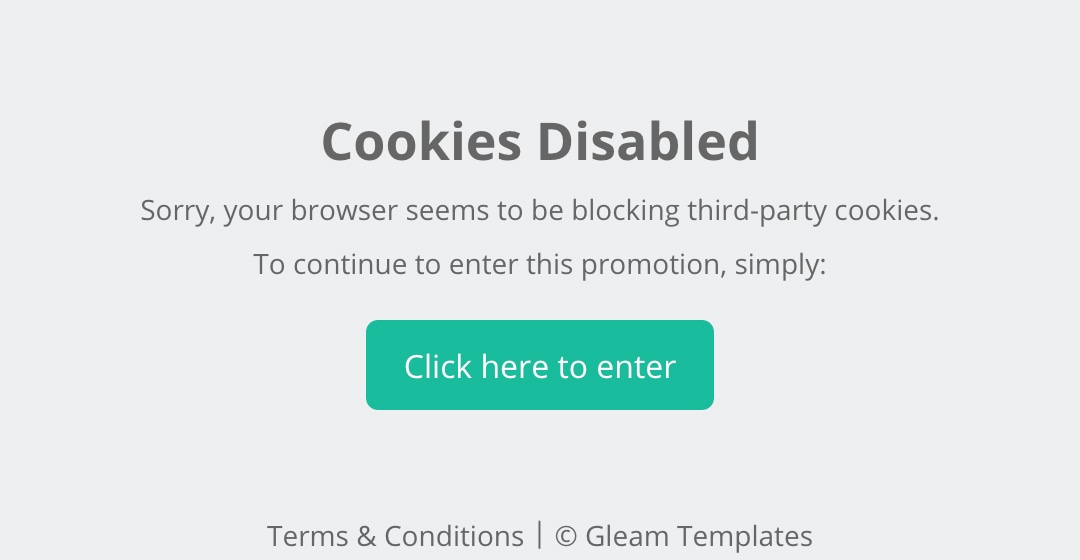
Some browsers (such as Safari or Firefox) block third-party cookies by default, so you may see this message if the widget is embedded on a third-party website. To get around this, click on Click here to enter and we'll direct you to our top-level gleam.io domain to enter the campaign.
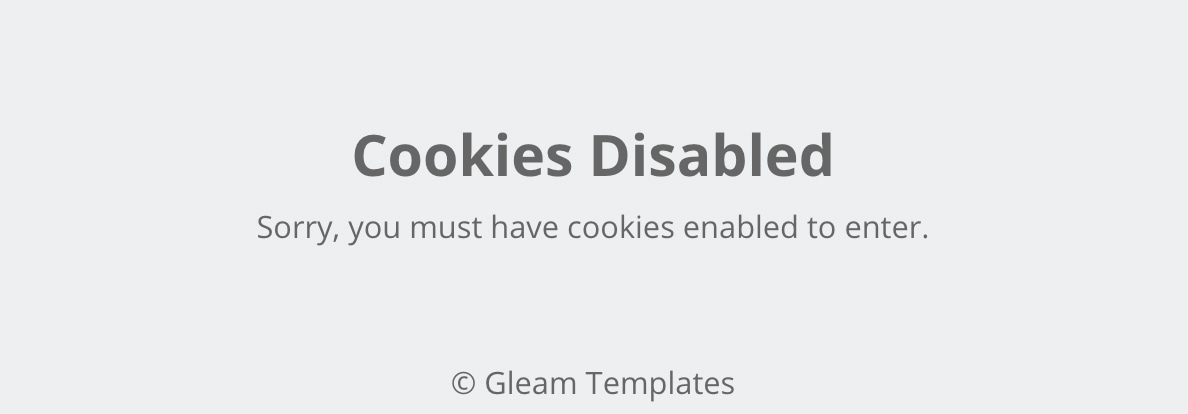
You might see the message above if you have completely disabled cookies from your browser. To enter the campaign, go to your Browser settings and select Allow sites to save and read cookie data, then refresh the page and try again.
See Next Article
How Do I Login to My Existing Account?
You can login to an existing Gleam contestant account with a previously connected social network account.