How are Rewards Delivered?
On the Business plan or above, you have the option to customise post redeem notification emails to enhance your branding or include additional details about your promotion.
Once the user has completed your required actions, their coupon will appear in the widget. Users will also receive our default post-redeem notification email with the actions summary and coupon code:


Once the user has completed your required actions, a download button will appear in the widget. Users will also receive our default post-redeem notification email with the actions summary and download link:

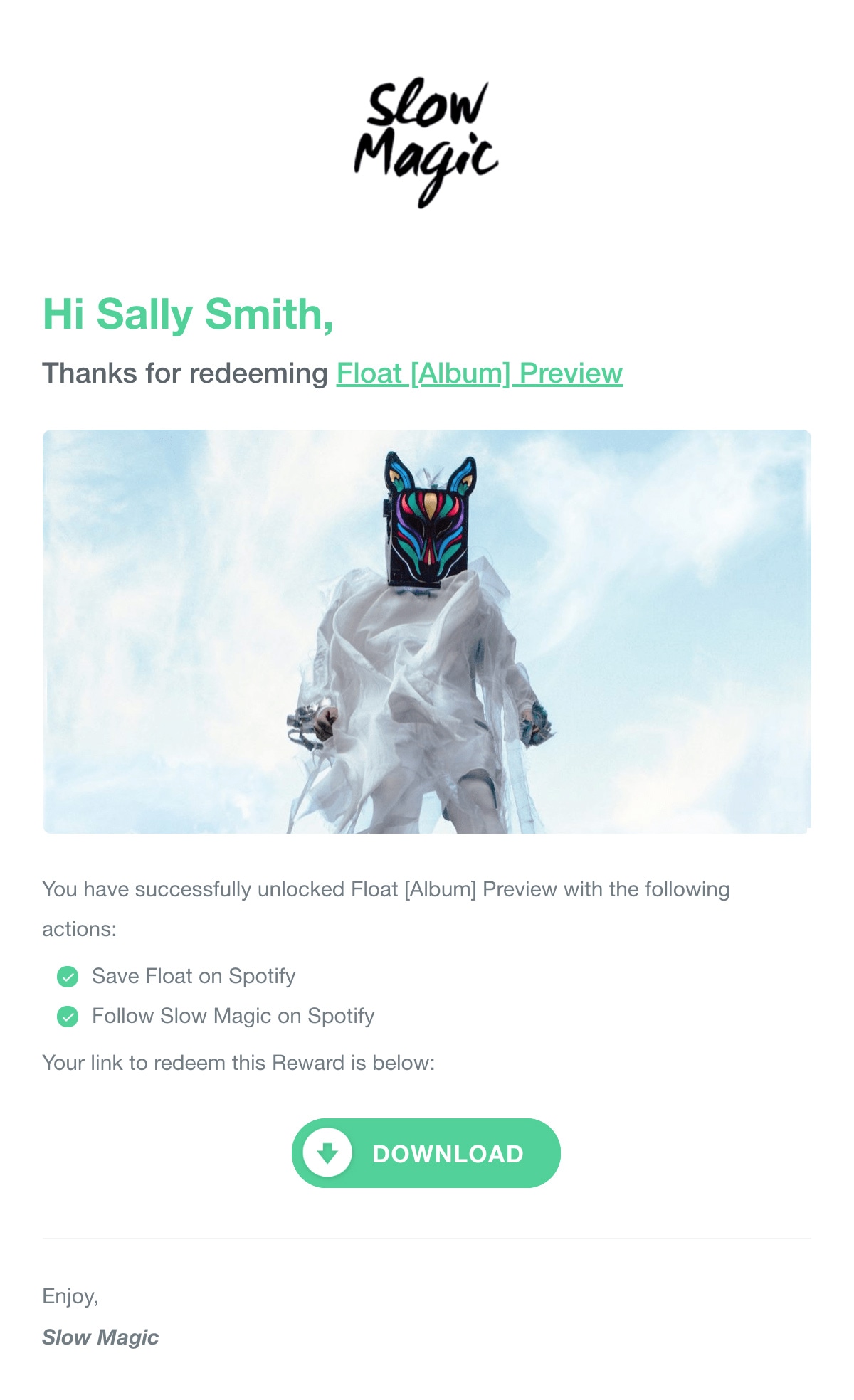
Once the user has completed your required actions, a download button will appear in the widget. Users will also receive our default post-redeem notification email with the actions summary and redemption link:

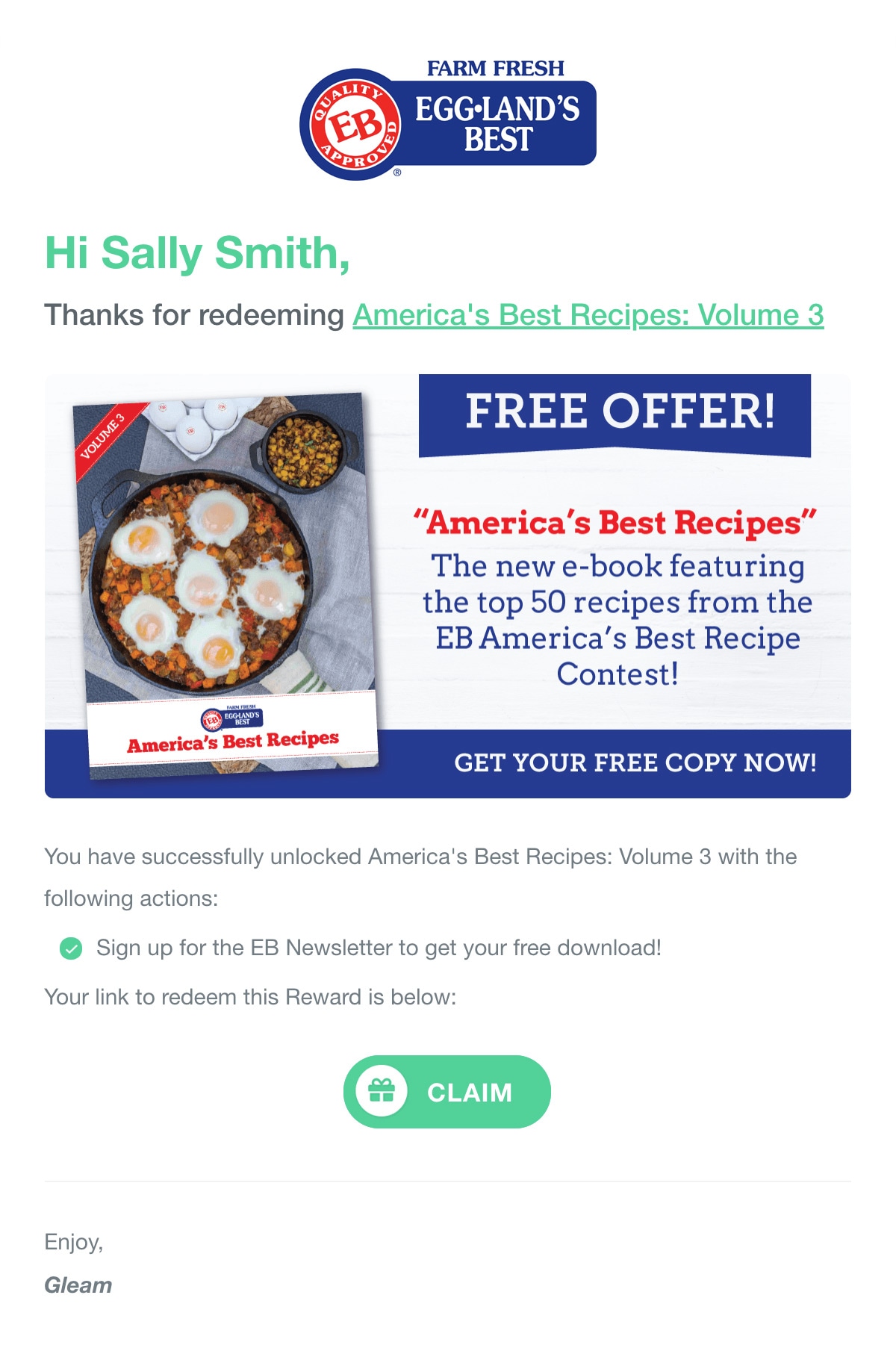
Once the user has completed your required actions, a download button will appear in the widget. Users will also receive our default post-redeem notification email with the actions summary and download link:

See Next Article
How Do I Add Buttons to My Reward?
You can add buttons to your Reward with our easy WYSIWYG editor which contains a button builder.