How Do I Preview My Competition Before it Goes Live?
- Create a new Competition and click Save.
- At this point, the widget will appear on your Preview tab.
- Check that all the information on your widget is correct. If you need to make changes, click on Edit.
- You can create test entries which will appear on the Actions tab. Admin entries are invalidated by default.
The campaign widget appears fully functional on the Preview tab, but if your campaign is not yet live then the public will not be able to interact with the widget. Instead, if someone stumbled on your campaign before the campaign start date, they will see the following message:
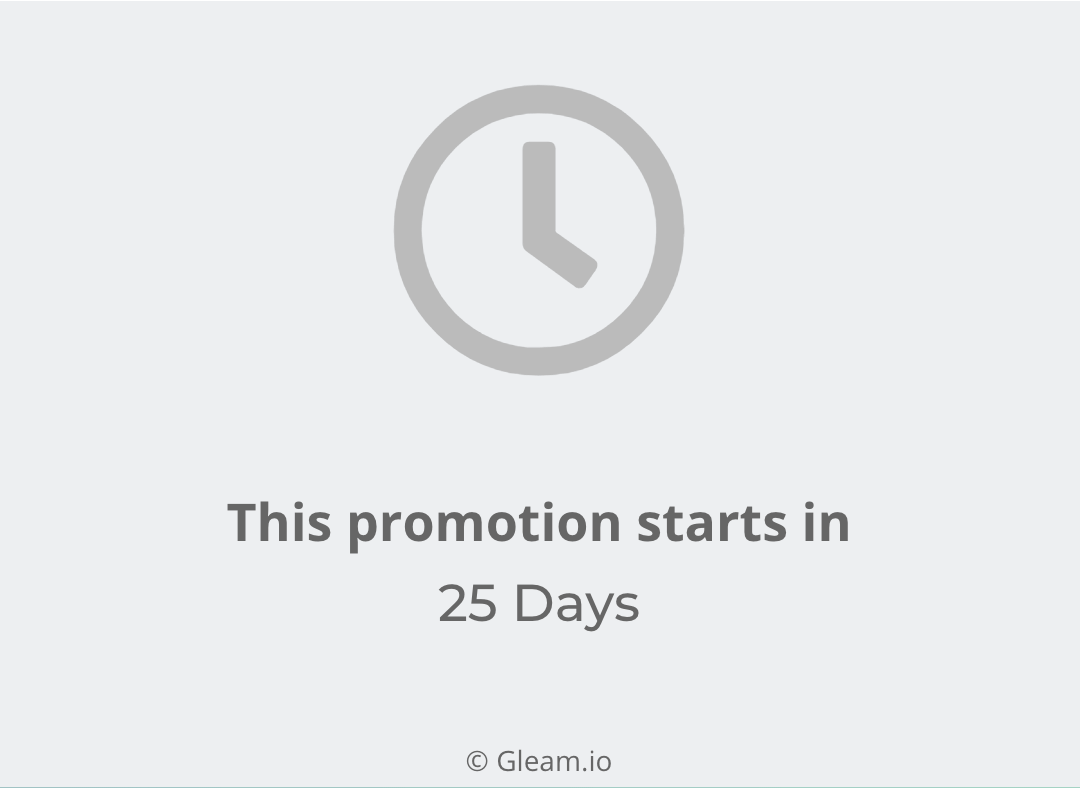
See Next Article
If I Rename a Campaign Will it Still Work?
You can easily rename your campaigns after they have been installed or embedded and they will continue to work.