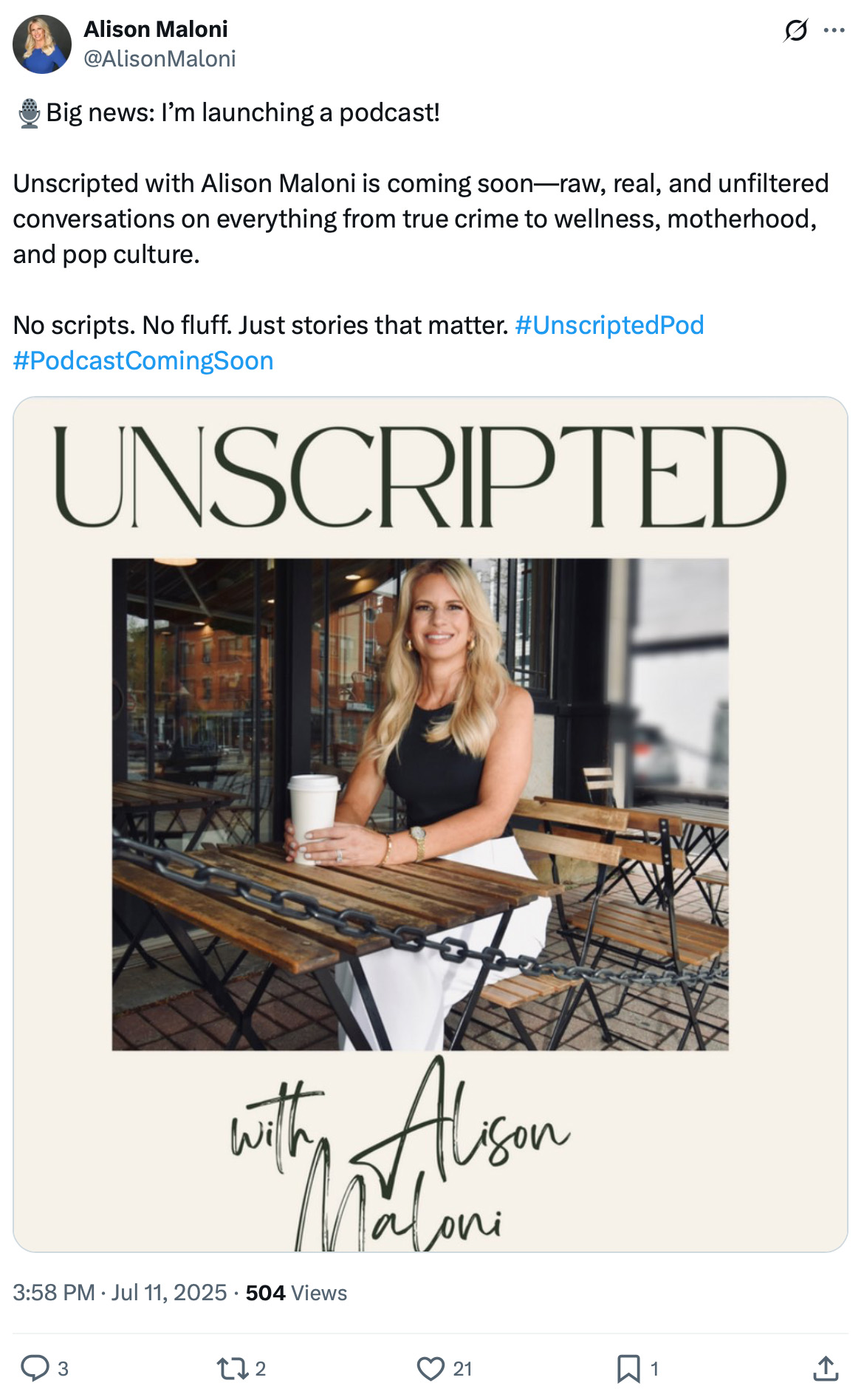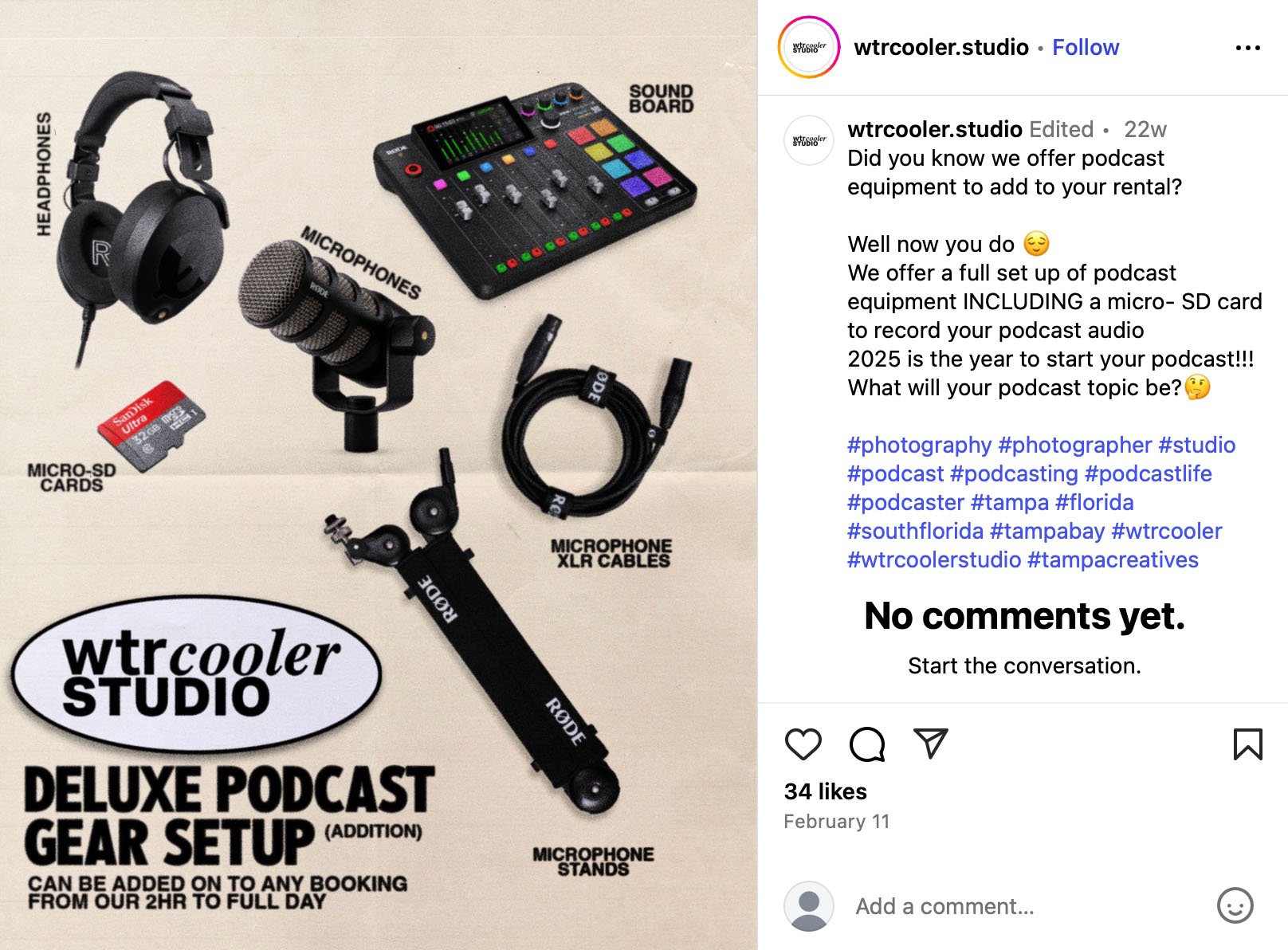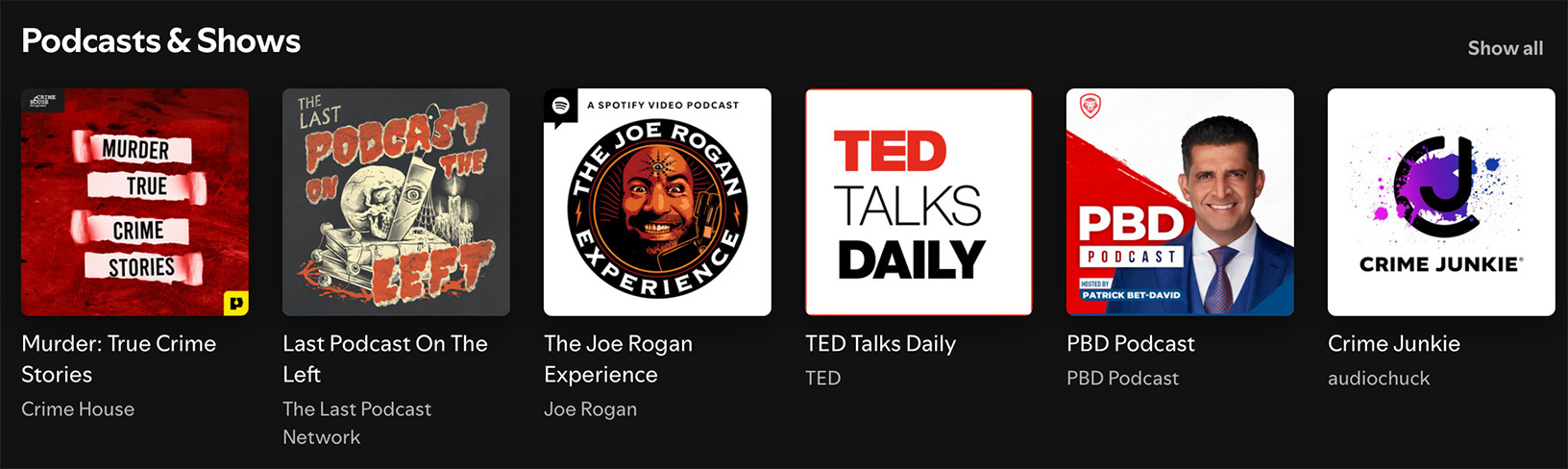How To Start A Podcast And Grow An Audience
Learn how to start a podcast with the right format, equipment, and hosting platform. This blog post covers everything from recording and editing episodes to promoting your show.
• Launch your podcast by planning the format, purpose, and first few episodes
• Choose budget-friendly gear to record high-quality audio at home
• Use tools like Buzzsprout to host and distribute via RSS feeds
• Design clear, branded cover art to stand out in podcast directories
• Promote episodes with social posts, audiograms, and guest collaborations
Starting a podcast is one of the most effective ways to share your expertise, connect with your audience, and build lasting brand authority.
Whether you're launching one to boost a business, promote a product, or tell great stories, the barrier to entry is lower than you think.
Despite the explosion of video content and short-form platforms, podcasting continues to grow because it offers a distraction-free, high-trust environment.
Listeners often tune in while commuting, exercising, or doing chores, which gives you rare, uninterrupted attention.
Compared to written content or social posts, podcasts let your audience build a real connection with your voice and brand over time.
And for marketers, a podcast offers endless opportunities for repurposing content into blog posts, audiograms, reels, and newsletters.
The takeaway?
A great podcast can become your highest-ROI content channel if you commit to it consistently.
Start with clarity.
Ask yourself:
- Who is this podcast for?
- What problem does it solve or value does it add?
- Why you (or your brand) are the right host?
Are you trying to grow an audience, drive leads, build thought leadership, or connect with existing customers?
A focused purpose gives you content direction, makes branding easier, and helps listeners understand why they should care.
Defining your target audience early helps shape everything from your podcast format to your cover art and tone.
You can also create a short positioning statement like:
This is a weekly podcast for [target audience] who want [benefit], hosted by [you/your brand].
Consider documenting this in your blog post or episode notes to clearly communicate your show’s intention to new listeners.
Next, decide how your show will run.
- Format: Will it be interviews, solo episodes, roundtables, or a narrative series?
- Length: Short-form (10–20 min), mid-length (30–45 min), or long-form (60+)?
- Frequency: Weekly is common, but bi-weekly or seasonal also works.
Pick a show name that’s memorable and clear. Then write a short description that outlines what listeners can expect.
Consistency helps build trust, so keep your podcast format and tone stable from episode to episode. Great podcasts have structure, even if they sound conversational.
If you're stuck, browse Apple Podcasts or Spotify and note what works in your category.
You can also draft a few potential episode titles upfront. Doing this early gives you a content runway and helps you test how well your format idea translates into actual topics.
You don’t need a studio to sound professional.
A simple home setup works with the right gear:
- Microphone: Start with something like the Samson Q2U or Audio-Technica ATR2100x
- Headphones: Closed-back headphones to monitor audio live
- Software: Use Audacity (free), Descript, GarageBand, or Riverside.fm for podcast recording and editing
- Environment: Choose a quiet, echo-free room with soft furnishings
Test your podcast equipment before you record your first podcast episode.
A clean, clear recording builds trust from the start.
You might also want to back up raw audio files in the cloud to ensure you don’t lose any episodes during post-production.
If you plan to host remote guests, invest in a stable internet connection and consider tools like SquadCast, Zencastr or Cleanfeed.
Write a loose script or talking points, but don’t over-rehearse.
When you record:
- Speak naturally and avoid reading word-for-word
- Smile as you talk, it actually helps your tone
- Record a short intro and outro you can reuse each time
Use editing software to cut filler, reduce noise, and balance volume. Your first episode doesn’t need to be perfect, but it should be listenable.
Aim to publish at least three podcast episodes at launch. It gives new listeners more to explore and increases your chances of being taken seriously.
Don’t forget to tag episode titles with keywords that reflect the episode’s theme, this helps in both podcast directory search and on-page SEO if you include transcripts or blog post summaries.
Consider using transcription tools to auto-generate captions or SEO-friendly blog posts based on your audio files.
Podcast artwork is what stops the scroll. Keep it clear, readable, and on-brand.
- Size: 3000x3000px (for Apple Podcasts)
- Text: Limit to podcast name or tagline
- Tools: Use Canva, Figma, or hire a designer on 99designs or Upwork
Also create:
- A short podcast description (think SEO + clarity)
- Episode titles that are benefit-led, not vague
- Intro/outro music or jingles if it fits your tone
Your cover art, titles and brand voice all shape first impressions.
Make sure they signal quality and relevance. A great podcast has visuals to match.
Consider refreshing your podcast artwork seasonally or thematically to reflect different segments, specials, or collaborations.
If you're running a branded podcast, align your colours, typography, and language with your existing brand guidelines.
You need a podcast hosting platform or podcast hosting service to store and distribute your audio files.
Popular options include:
- Buzzsprout
- Captivate
- Podbean
- Anchor (free but limited branding)
Your host will generate an RSS feed you can submit to podcast directories like:
- Apple Podcasts
- Spotify
- Google Podcasts
- Amazon Music
- Pocket Casts
Publishing your podcast on multiple directories increases your visibility and helps you reach more podcast listeners.
You might also create a basic landing page or blog post to embed podcast episodes, include show notes, and add opt-ins.
Look for a podcast hosting service that provides listener analytics, RSS management, and support for dynamic ad insertion if you plan to monetise.
Also check whether the platform integrates with your website CMS or marketing tools, making it easier to embed podcast content.
Launching is just the beginning. Use these tactics to drive traffic and grow your audience:
- Share podcast episodes via email, blog posts, and social media
- Create audiograms or clips for Instagram and TikTok
- Encourage reviews or ratings from early listeners
- Collaborate with guests who can help amplify reach
You can also run a launch giveaway to reward early subscribers, gather reviews, or grow your email list.
Example giveaway goals:
- Leave a review to enter
- Subscribe and refer a friend
- Share a favourite episode on social media
- Reposting listener shoutouts and tagging guests in your promotional content helps turn each episode into a mini campaign.
Don’t forget to add a podcast section to your website, complete with embedded players, episode descriptions, guest bios, and calls-to-action.
Podcast growth compounds over time.
Stay consistent, even if your first episodes feel slow.
- Batch record podcast episodes to stay ahead
- Track download data and listener feedback
- Analyse what topics or formats perform best
- Update your podcast recording setup and brand as you grow
Many podcasts fade after a few episodes.
Give yours the best shot by treating it like a product: launch it properly, then keep refining.
Over time, consider repurposing your podcast content into video clips, blog posts, LinkedIn carousels, or email nurture sequences.
Track performance using your podcast hosting platform analytics, watch for patterns in listener drop-off, episode popularity, and new subscriptions.
A successful podcast isn’t perfect at launch, they evolve.
The key is to start with purpose, keep showing up, and let your voice improve with every episode.
Offer a giveaway or exclusive bonus to drive subscriptions. Click to see how Gleam helps you grow your podcast across Spotify and Apple.
Yes — as long as you avoid paid subs or fake reviews. Click to learn how to stay compliant on Spotify and Apple Podcasts.
Podcast sweepstakes boost subscribers, shares, and reviews. Click to learn how Gleam helps build listener engagement and viral growth.
You Might Also Like
How to Grow a Fanbase on SoundCloud: The Ultimate Guide For Artists
Whether you're just starting out on SoundCloud or have an established following you won't want to miss these 30+ tips.
How to Boost Your Spotify Listens With Pre-Save Campaigns
Find out how you can boost your Spotify streams by running a pre-save campaign with Gleam.