How To Run A Twitter / X Contest
Learn how to run a successful Twitter / X contest with this helpful guide.
• Grow your followers quickly with shareable content
• Boost engagement through retweets, likes, and replies
• Collect valuable user-generated content and feedback
• Increase brand visibility with hashtags and shares
• Turn new followers into long-term customers with Gleam
Running a Twitter / X contest is one of the fastest ways to grow followers, boost engagement, promote products, and collect user-generated content.
Follow these steps to plan, launch, and wrap your campaign with confidence.
Decide what success looks like before you choose a format. Your goal determines the type of contest you should run.
-
Awareness & reach → focus on quick, low-friction actions like retweets or likes.
Reach = how many people actually see your brand or contest on Twitter / X. -
UGC & conversation → encourage replies or hashtag submissions.
UGC (user-generated content) = photos, stories, or posts created by your audience, giving you authentic material to showcase. -
Leads & multi-action growth → use an in-app contest with Gleam to capture data.
Leads = names, emails, or contact details that let you follow up after the contest.
Once you know your goal, it’s time to design the structure of your contest. This step connects your objective with the best format and entry actions.
You can keep it simple by running the contest directly on Twitter / X, or build more lasting value with a Gleam campaign.
Explore templates to get started:
This template is designed to help you quickly grow followers and reach.
It includes Follow on X and Repost / Retweet actions so your campaign spreads naturally.
You can also enable optional actions like Email Signup or Viral Share to capture leads and expand your reach.
How to use it:
- Choose the template in Gleam.
- Make Follow on X a required action.
- Add a Repost action to boost visibility.
- (Optional) Add an Email Signup or Referral action for long-term leads.
- Update your prize, copy, and visuals.
- Set dates, regions, and exclusions.
- Share the widget link or embed it on your site, then promote it on Twitter.
This template lets you run branded hashtag campaigns.
Entrants join by posting on Twitter with your chosen hashtag, which Gleam tracks automatically.
It’s perfect for generating user-generated content (UGC) that spreads your brand and builds conversation.
How to use it:
- Pick a branded hashtag (e.g.
#MyBrandGiveaway). - Add it to the contest description.
- Gleam will pull in all tweets with that hashtag.
- Moderate entries to keep quality high.
- Draw winners fairly and showcase the best posts in a gallery.
This template collects authentic user photos tied to your brand or theme.
It’s ideal for showcasing creativity, encouraging product shots, or running seasonal contests.
Submissions can be displayed in a Gleam gallery for added visibility.
How to use it:
- Set a theme (e.g. “Show us your best holiday setup”).
- Enable photo upload or require posting with a hashtag.
- Approve entries inside Gleam.
- Display chosen photos in a gallery.
- Repurpose user photos in future marketing (emails, social, PDPs).
Each template is pre-configured with the right actions, visuals, and rules. All you need to do is update your prize and copy.
There are two main approaches to running a contest. You can host it directly on Twitter / X for speed and simplicity, or use Gleam to capture more lasting value.
Direct contests happen entirely on the platform, so entry is effortless.
Typical formats:
- Retweet to enter
- Like or follow to win
- Tweet with a hashtag
- Reply to a tweet
Trade-off: X won’t share emails or personal data, so these are best for short awareness spikes rather than long-term CRM growth.
One of the simplest approaches is a classic retweet-to-win:
You’ll need a fair method to track entries and randomly select a winner.
If you want lasting value, send entrants to a Gleam widget.
This lets you:
- Capture emails and contact details
- Stack multiple actions per entrant (follow + retweet + hashtag)
- Auto-validate entries and draw winners
- Store UGC in a gallery
With Gleam, administering entries, drawing winners, and collecting email addresses are handled for you.
Looking at the demo above you should notice how you can ask your users to do a lot more than you can ask them to do in a single tweet, and this example barely scratches the surface of all the entry actions available with Gleam.
- Open your campaign in Gleam and go to the How to Enter tab.
- Click Add an Action and choose Follow on X.
- Enter your Twitter / X handle and save.
Now every entrant must follow your account to complete this action. It’s one of the simplest ways to grow an engaged audience.
Full guide here.
Pick a prize that attracts the right audience (not just freebie hunters) and matches the effort you’re asking for.
- Your own products
- Gift vouchers
- Unique experiences (meet & greets, limited editions, trips, merch)
Rule of thumb: the more actions you require, the more valuable the prize should be.
- Identify what motivates your target audience to enter
- Select a prize directly linked to your brand or product
- Scale prize value based on the number of actions required
- Add exclusivity with limited editions or unique experiences
- Double-check the prize is relevant to your ideal customer
After selecting a template, you’ll work through the tabs in the Gleam editor to configure each part of your contest.
Each tab controls a different element:
- Setup tab → Enter your campaign name, set the start and end dates, choose a time zone, and confirm your terms & conditions. This is where you also set eligibility basics like age restrictions, regions, or excluded groups.
- Pre-Entry tab → Decide how users log in (email, Google, Facebook, X, Apple). Add custom fields such as name or age, and enable verification (e.g. confirm email or phone number) if you need extra validation.
- How to Enter tab → Configure your entry actions. Add actions like Follow on X, Retweet, Hashtag entry, or Reply. You can make certain actions required, assign entry values, and connect email or app integrations here.
- Prizes tab → Add your prize(s) and define how many winners there will be for each one. Optionally include the prize value to make it clear what entrants are competing for.
- Design tab → Upload your feature image or video, customise your campaign title and description, and tweak the layout so the widget matches your brand.
- Post-Entry tab → Decide what happens after someone completes all actions. Options include sending a confirmation email, displaying a thank-you message, or using Post Entry Redirect to send users to a specific page (like a thank-you, sale, or product page).
- Admin tab → Manage advanced settings such as entry limits, unlocking user data, or adding custom HTML and tracking pixels.
Best practice: Keep each step focused and simple. Use strong visuals and short, action-oriented copy. Don’t overload participants with too many actions at once, a clear flow leads to higher completion rates.
Protect yourself and create fairness.
Include:
- Promoter name and contact details
- Start/end dates and submission deadlines
- Who can enter (age, region, exclusions)
- How to enter (exact steps)
- Winner selection method and notification
- Claim window and delivery specifics
- Full prize description and caveats
If you run your competition with Gleam all you have to do to set up your terms and conditions is write them out and watch as they are automatically embedded in your widget.
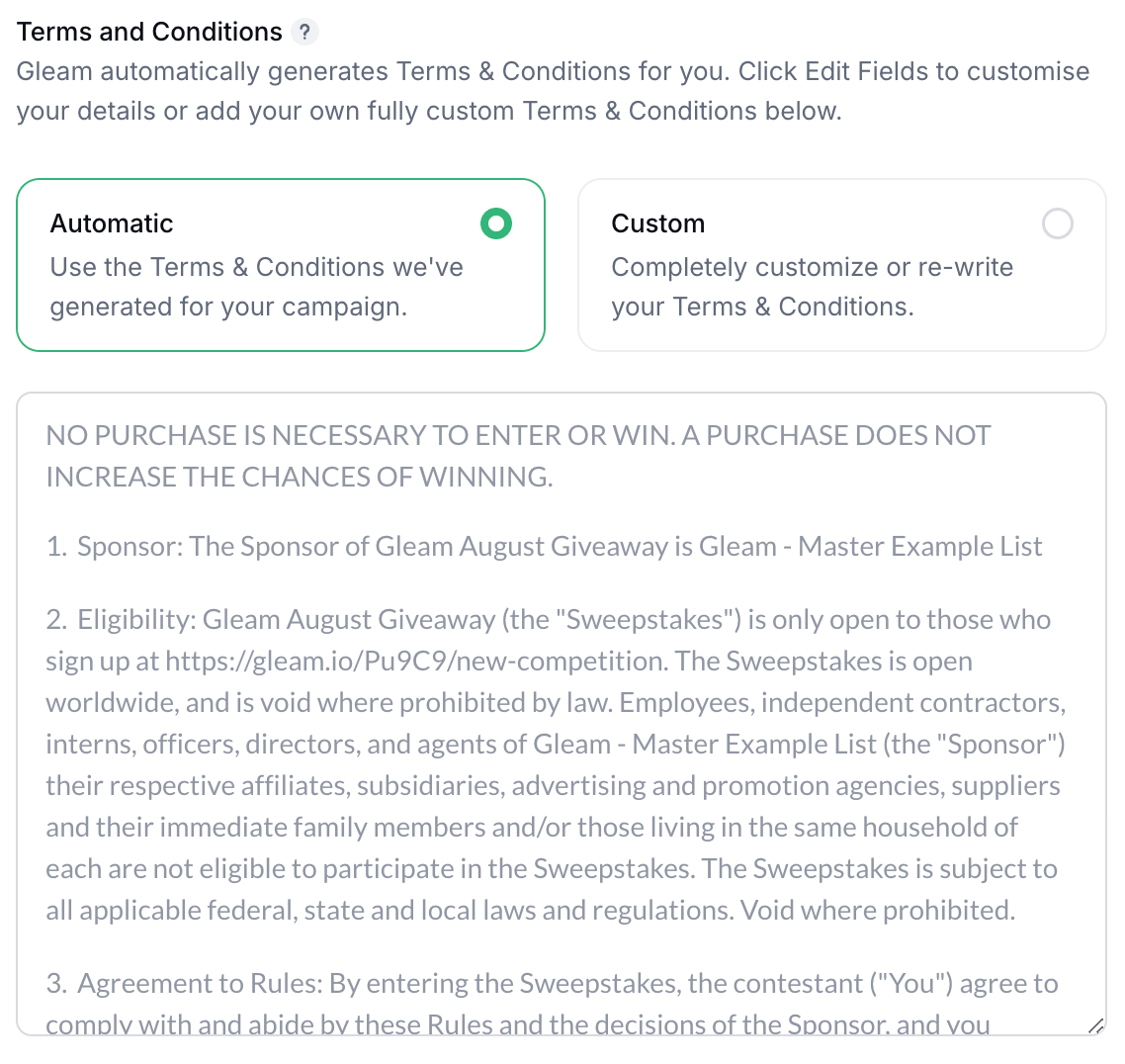
Drive entries with a focused distribution plan:
-
Post it on Twitter / X
The single best way to promote your Twitter / X contest is simply by regularly Tweeting about it. Remember to always include images to make your Tweets eye-catching and visually engaging, and always use relevant hashtags to try to get some extra attention. -
Announce it to your subscribers
As well as sharing your contest with all of your Twitter / X followers, you'll also want to make sure everyone on your mailing list is aware of your contest. -
Cross-promote on other social networks
In addition to promoting your contest on Twitter / X it's also a good idea to spread word about your campaign across any other social media networks you're active on such as Facebook and Instagram. -
Use partners
Partnering up with another brand or an influencer is a great way to expose your contest (and brand) to an audience who may not be familiar with you. -
Use Twitter / X Ads
If you have the budget for it, using Twitter / X's targeted ads can be another great way to gain huge exposure from a relevant audience who would otherwise not be exposed to your contest or brand. -
Embed it on your own site
If you run a contest with Gleam then you have the option of embedding your competition into your own website.
Check out our in depth guide for all the information you need on promoting your giveaway.
Choosing winners fairly is one of the most important parts of running a contest.
How you do it depends on whether you ran your contest directly on Twitter / X or through Gleam.
- If you ran your contest with Gleam, the platform does the heavy lifting:
- Go to the Winners tab inside your campaign.
- Use the Draw Winners button to randomly select the number of winners you set in the Prizes tab.
- Gleam automatically checks for duplicate or invalid entries, so only eligible actions count.
- You can re-draw if a winner is unresponsive or doesn’t meet eligibility requirements.
- Announce the winners directly from Gleam, or export the list to contact them through your own channels.
Why use Gleam? It saves time, ensures fairness, and provides a verifiable audit trail so your contest can’t be accused of bias.
If your contest happened entirely on Twitter (e.g. retweets, replies, hashtag submissions):
- Export eligible entries using a third-party tool or manually collect usernames.
- Remove duplicates, ineligible entries (e.g. private accounts, missing hashtags), and bots.
- Use a random draw tool (like a random number generator) to select your winner.
- Publicly announce the winner on Twitter and tag them to keep the process transparent.
Tip: Always screenshot or record your draw process in case anyone questions fairness.
Find out everything you need to know about how you can draw contest winners with Gleam.
Keep momentum going as soon as the contest ends:
- Post engaging content tailored to new followers
- Share product education or customer stories
- Run a limited-time offer to convert interest into sales
For e-commerce, a short post-contest sale can turn goodwill into measurable revenue while attention is highest.
Use visuals, encourage photo submissions, and include hashtags to increase visibility and interaction.
To run a Twitter giveaway, post a tweet with your prize and entry instructions, ask users to follow and retweet, and use a tool like Gleam to track and verify entries.
You Might Also Like
How to Promote Your Contest on Twitter
Learn everything you need to know about promoting a contest or giveaway on Twitter with our helpful guide.
How to Run Online Sweepstakes
Online sweepstakes are a powerful way to grow your audience, boost brand awareness, and encourage meaningful engagement. When run effectively, they can help you attract new followers, drive targeted actions, and even build long-term customer relationships — all with the excitement of a prize.
How To Run A Partner Campaign With Gleam
Partnering up with other brands can help boost campaign performance as well as expose your brand to a wider audience. Find out how you can use Gleam to run joint campaigns with other brands.
How To Get More Followers On X
Learn how Gleam can help you get more followers on Twitter / X with this simple guide.
X Giveaway Rules and Guidelines
Familiarise yourself with X giveaway rules and guidelines so you can run a successful sweepstakes campaign.





