9 Ways To Grow Your Email List With Gleam
Get your hands on these 9 actionable ways to grow your email list with Gleam. Get started in just 5 minutes.
• Run contests that drive high-intent signups and boost engagement
• Reward referrals to multiply your subscriber base through word-of-mouth
• Use popups, bars, and exit offers to convert visitors before they leave
• Gate premium content to collect emails from interested readers
• Give away free samples or coupons to turn browsers into subscribers
Getting more people to sign up for your email list doesn’t have to be a struggle.
With the right approach, you can turn visitors into subscribers using contests, incentives, and smart opt-ins.
This guide will walk you through different ways to grow your list and keep your audience engaged:
- 1. Run A Contest
- 2. Drive Viral Email Referrals
- 3. Grow Your Email List With Popups, Opt-Ins & Coupon Offers
- 4. Engage First-Time Visitors With A Welcome Popup
- 5. Reduce Bounce Rate With An Exit Intent Offer
- 6. Tailor Offers & Messages Based On Referral Source
- 7. Gate Your Best Content
- 8. Run A Capture Bar Across Your Site
- 9. Give Away Free Samples
Explore advanced strategies like discount gating, loyalty rewards, and targeted popups in our blog post Ecommerce List Growth.
What does your typical email signup form or survey convert at?
Usually anywhere between 0.5 👉 5% is a good benchmark.
What if I told you that with the right incentive you could increase this to 30% or higher with contests?
Contests give you more power over a typical signup form and allow you to incentivise various actions that are important to your Business.
Why just get an email address when you could get feedback from the customer, or get them to watch a YouTube video of your latest product release?
With Gleam you can use our Subscribe action to automatically send users to over 30+ email providers in an instant, all whilst engaging your users and growing your email list.
Try it out below, this contest entry will automatically Sync to our mail provider of choice (in this case we use Sendy).
• Create a new Competition in your Gleam dashboard
• Add a Subscribe action to collect email addresses
• Connect your preferred email provider under Integrations
• Add extra actions like Visit or Watch Video for bonus entries
• Publish your campaign, then share the hosted link or embed it on your site

Competitions also open up the ability to ask users to refer their friends, classmates or workmates to enter too. This extra incentive can create a viral loop for your email signup action, getting you more qualified signups from similar audiences (after all, friends are most likely to invite other friends who they think will show interest).
Try out this improved contest below, after a user joins the Newsletter they will then be prompted to refer friends (for extra entries).
• Create a new Competition campaign
• Add a Subscribe action to collect email signups
• Add a Viral Share action to let users earn bonus entries for referrals
• Set how many bonus entries each referral earns
• Promote your campaign across social channels to encourage organic sharing

One of the fundamental principles of growing an email list is to actually make it available for people to signup. This is especially true if you run an E-commerce store or a any other type of site that generates leads.
Gleam Capture gives you the flexibility to show your opt-in forms based on user behaviour, so instead of users finding your opt-in form buried on the site somewhere - our opt-in form finds them.
What's more you can easily encourage your users to signup by offering them a discount or a coupon code that can be used instantly. These types of opt-in forms can convert at anywhere up to 20%. A huge increase on traditional methods.
• Create a new Capture campaign
• In the Setup tab, select Popup as your Capture Type
• Add your headline, description, and discount code in the Capture Text and Coupon sections
• Set your Post-Capture Behaviour to open a thank-you page or apply the coupon
• Add Display Rules like time on page, scroll depth, or exit intent
• Install the Capture script on your website to publish it
You are then ready to install it onto your website:
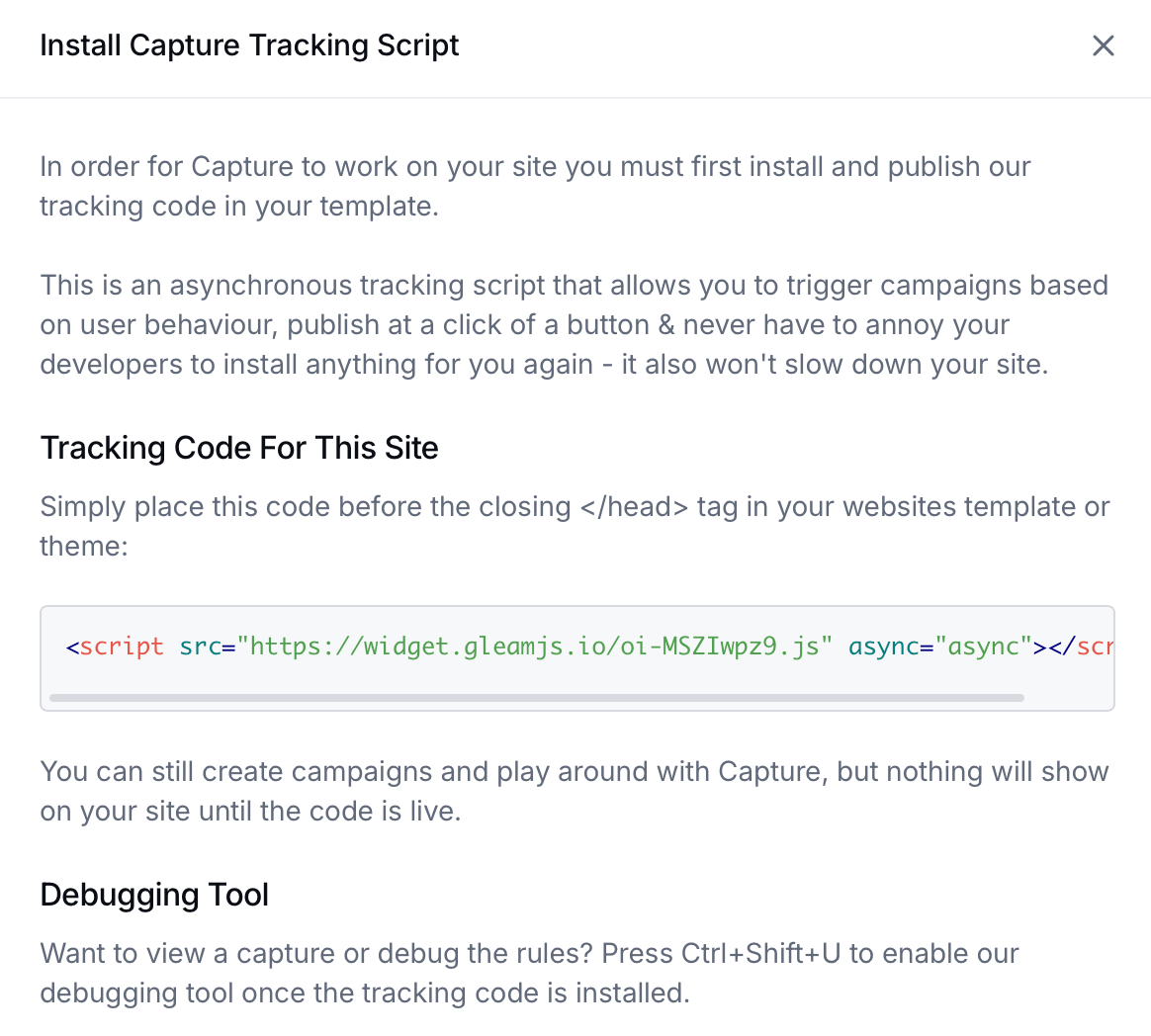
Following on from the previous example you can choose when you want to show your opt-in form to users. Quite often you'll notice that retailers love to show you it as soon as you enter the site.
Our behavioural rules make it easy for you to setup when you want to show your opt-in form to users, you can delay it, wait until the user has showed a certain level of engagement or even show specific opt-ins depending on where the user is navigating on your site.
Doing this allows you to be much more targeted with your message, helps you improve conversion rates and overall makes your message more relevant for the user which = more sales!
• Create a new Capture campaign
• In the Setup tab, select Popup as your Capture Type
• Add your welcome message, incentive, or offer in the Capture Text section
• Go to Display Rules and add a New Visitor targeting condition
• Adjust timing under Trigger Rules (e.g. show on load or after a short delay)
• Preview your Capture and install the tracking script on your site to publish it

The alternative to showing offers to users when they first hit your site is to do the complete opposite - show them as the user is about to leave. The psychology behind both of these techniques is subtly different, but at the same time very powerful.
A user leaving your site is signalling that there's something that has prevented them from making a purchase. Using an exit offer is your second chance to change the users mind and convince them to purchase.
• Create a new Capture campaign
• Add your headline and offer (e.g. ‘Wait! Don’t leave empty-handed’) in the Capture Text section
• Open Trigger Rules and select Exit Intent as the trigger type
• Add an email signup field or display your discount code
• Preview the Capture, then install the tracking script on your website to publish it

If you advertise on Facebook, or run promotions with partners there's nothing better than providing a personalised message when visitors come to your site.
Gleam gives you the ability to trigger opt-ins when users come from a partner, have a specific source tracking code in the URL or even if they come from a specific ad campaign (Adwords / Facebook etc). This gives you huge control to tweak your copy and also increase the potential ROI of your campaigns by capturing more leads.
• Create a new Capture campaign
• Open the Targeting tab and add a Referring Domain rule
• Set the Referrer URL to contain the domain you want to target (e.g. instagram.com or facebook.com)
• Customise your Capture’s message, design, and offer for that audience
• Add an email input field or include a discount offer to collect signups
• Test by visiting your site from the specified referrer to confirm it displays correctly

If you have educational content or resources like videos, ebooks, downloads or pdfs then it usually doesn't make sense to give them away for free.
Using Gleam you can create content gates that require users to provide their email address before being able to access the additional content, then you can simply redirect the user on completion.
• Create a new Reward campaign
• Add a Subscribe action to unlock your gated content
• Go to the Reward tab and select Redirect to send users to your link (e.g. video, PDF, or download)
• Adjust the Actions required to unlock if needed
• Customise completion messaging under Post Entry
• Embed the widget on your resource or landing page

Our Capture bar allows you to have a message pinned to the top of any page on your site. You can use it to drive general mailing list signups or even use it to build announcements.
We use this option extensively to announce new feature to our customers in the Gleam backend, it's an incredibly powerful and flexible way to draw attention to a call to action. Plus it looks great once you tweak the colour scheme to fit your site.
• Create a new Capture campaign
• In the Setup tab, select Bar under Capture Type
• Edit your Capture text, colours, and button style to match your site
• Choose the display position (Top or Bottom of Page)
• Save and install the Capture script on your website
• Monitor signups and impressions in your Gleam dashboard

One of the fundamental principles of growing an email list is to actually make it available for people to signup. This is especially true if you run an E-commerce store or an informational website.
• Create a new Reward campaign
• Add a Subscribe or Join Mailing List action
• Collect delivery details using Custom Fields
• Set a reward limit to control stock
• Promote via bio links, banners, or email

Gleam’s tools fit a range of goals, from growing a store’s customer base to building a loyal community.
• Ecommerce: convert shoppers into subscribers with popups, coupons, and exit offers
• Creators & educators: gate ebooks or courses to capture engaged readers
• Hospitality & retail: use contests or referrals to boost bookings and repeat visits
• SaaS & startups: collect high-intent leads with signup bars and embedded forms
Best Practices
Keep your campaigns simple, targeted, and user-friendly.
• Show popups after engagement instead of immediately on entry
• Use clear, benefit-driven copy and one strong call-to-action
• Optimise every Capture and Contest for mobile
• Segment subscribers by source to personalise follow-ups
• Follow privacy rules like GDPR and always include an unsubscribe link
So, there’s no one-size-fits-all approach to growing an email list, but using contests, referral programs, and well-timed opt-ins can make a huge difference.
Experiment with our different strategies, track what works, and keep refining your approach to maximise signups.
Every email address you collect is an opportunity to connect with potential customers and grow your email list in a meaningful way. By using contests, discount codes, and clear call-to-action buttons on your landing page, you can encourage more people to subscribe and keep your conversion rates rising.
Share your campaigns across social media platforms, link to them in your email signature, or even embed them in a related blog post to reach a wider target audience.
As your list grows, focus on building an engaged email community. Use the collected emails to run personalised email campaigns that deliver value and keep subscribers interested.
Need inspiration?
Explore our case studies to see how other brands approach email list building with Gleam, and start turning every visitor into a loyal subscriber today.
Launch your campaign today - Good luck!
Yes — offering a lead magnet or discount via exit popup is one of the best ways to collect emails before users leave. Click to see how to set up a high-converting email capture exit popup.
The best e-commerce email list growth strategy places the right opt-in at the right moment across the funnel. Expand this FAQ to see which placements work best and how to turn signups into sales.
Use light-touch forms like slide-ups and tabs that align with user behavior—not interrupt it. Click to learn how to grow your list while keeping the UX clean.
You Might Also Like
Beginner's Campaign Launch Checklist for Gleam
You've setup your Gleam Competition. Now find out what you can do next to get your campaign launched and double up on the actions that matter to your business.
30 Best Lead Generation Strategies for Business Growth
Discover 30+ lead generation strategies designed to grow your customer base, engage qualified leads, and turn interest into action across every channel.
50+ Email Marketing Ideas For Driving Action & Engaging Leads
Take a look at 50 of the best ideas you can use to take your email marketing to the next level.
Using Your Email Signature to Drive Signups & Sales
A simple way to drive more awareness to your product every time you send someone an email.