Draw, select or choose names randomly for contests, raffles or any time you might need a random draw.
- Overview
- How to Use
- Help
- Similar Templates
Random Name Picker Giveaway Tool
Draw, select or choose names randomly for contests, raffles or any time you might need a random draw.
Our random name picker is the easiest way to pick a random name from a list for giveaways, raffles, events, or any time you need to randomly select a winner. Whether you want to make a wheel to spin, use a choice wheel, or run a raffle drawing generator, this tool gives you a fair, transparent, and engaging way to choose winners.
You can paste a random name from a list or upload a CSV file, then run a draw generator in real time. It can be customised to look like a picker wheel, spinner wheel, or random wheel, complete with a background image that fits your brand. The public-facing interface is perfect for streaming your draw or recording it for social media platforms so people can see you start spinning and create a result live.
It’s not just a free tool—it’s a versatile picker tool and tool to select winners that can work as a random number generator, wheel spinner, or simple list-based draw generator.
What You Can Use This Random Name Picker For
- Secret Santa or Lucky Draw
- Social media comment pickers (Twitter, Instagram, Facebook, YouTube)
- Classroom activities (choose helpers, presentation order)
- Event raffles & prize draws
- Deciding who goes first in a game
- Board game player order or karaoke song choice
- Holiday destination or dinner location selector
- Random workout or study topic generator
- Naming pets or characters
- Talent show or contest running order
Whether you’re selecting winners, deciding on activities, or just having fun, this picker tool lets you choose winners quickly and fairly.
Why Use This Random Name Picker Tool
- Works as a raffle drawing generator, choice wheel, or picker wheel
- Lets you customize wheel designs for branding
- Allows you to pick a random name or number in real time
- Public-facing for trust and transparency
- Free tool that integrates into live events and online campaigns
Related Resources
Use quiz contests to assess user knowledge of your brand or product. Expand this FAQ to discover how to track and learn from brand quiz data.
A 25 Words or Less contest is a creative giveaway where users submit short answers to a prompt. Click to learn how this format improves compliance and user engagement.
You can run an “answer to win” giveaway using Gleam’s short answer action. Click to learn how to configure word limits and combine with lead-gen steps.
Help
See allSimilar Templates
See allHow to Use the Random Name Picker
- Prepare your random name from a list—either type it in or upload a CSV file.
- Customise wheel appearance with colours, gradients, or a background image.
- Click to start spinning the spinner wheel or run the draw generator.
- Create a result and share it instantly with your audience.
Advanced Features
1. Set Custom Entry Worth for Each Name
You can weight entries so some participants have more chances to win—perfect for campaigns where entrants earn more entries by taking actions. This is easy to configure in your CSV file.
Format:
name, entries
Jane Doe, 5
John Smith, 2
Jordan Piper, 10
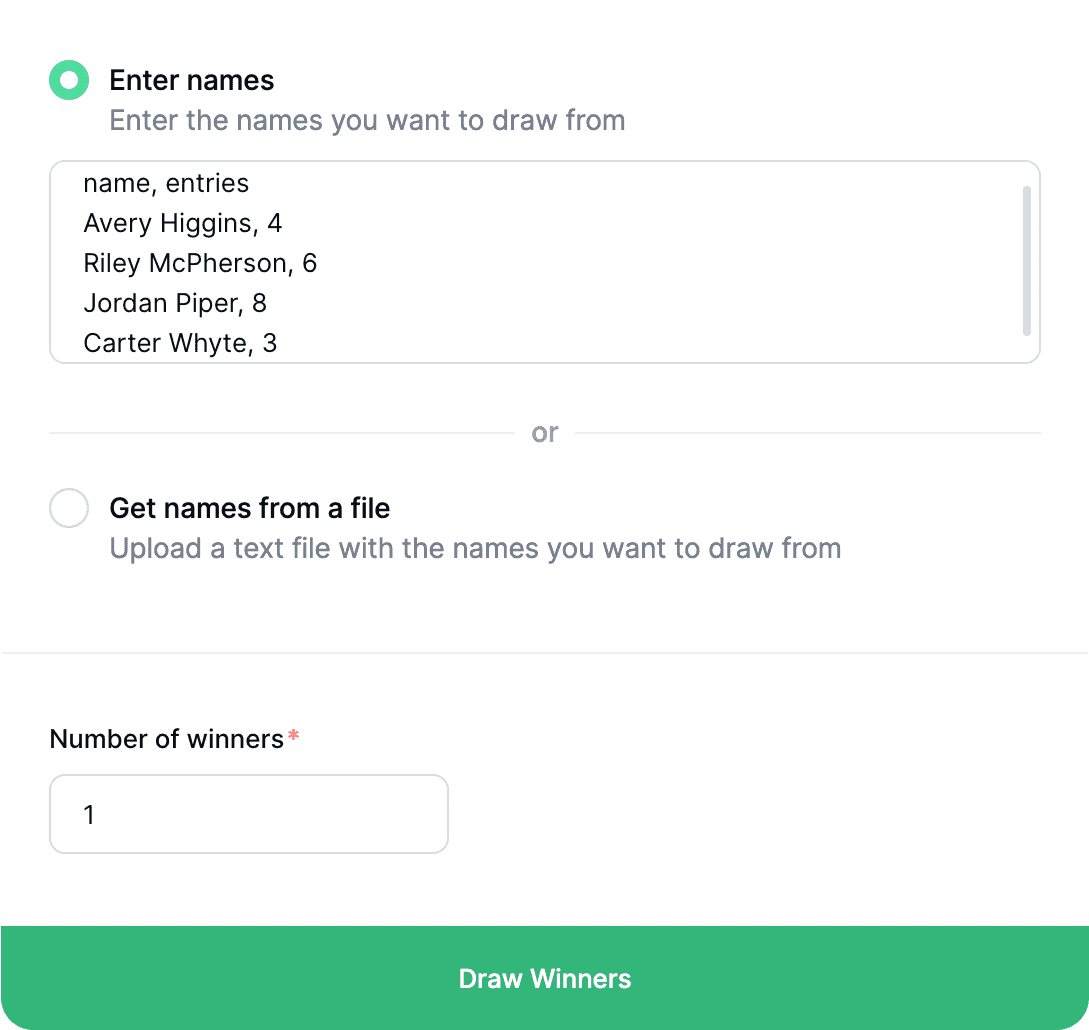
2. Set Email for Each Name
Make it simple to contact your random winner by adding an email column to your CSV.
Format:
name, email
Jane Doe, jane@example.com
John Smith, john@example.com
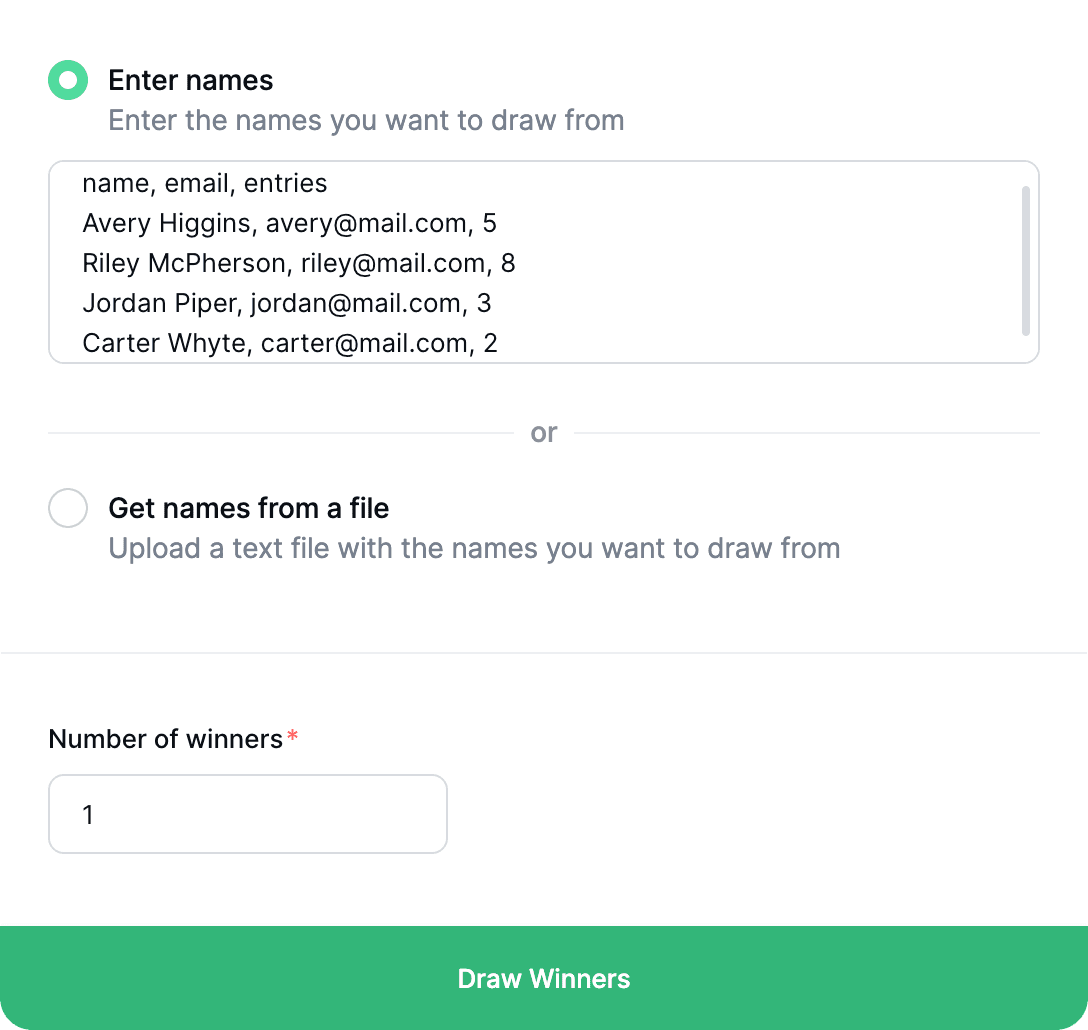
Once you create a result, you can view the winner’s email to deliver their prize.
Help
Similar Templates
Instagram Comment Picker
Competitions Live Draw
Multiple Competitions Draw
Grow Your Email List
Contest Entry Form Template
Refer-a-Friend Contest
Referral Leaderboard Giveaway
Instant Entry
Nominate-a-Friend Contest
Online Scavenger Hunt
Question Contests
Virtual Scavenger Hunt
Photo Caption Contest
Grow Your Gleam Subscriber List
API Unlock Contest
Every Entry Type
25 Words or Less Contest
Weekly Winner Giveaway
Daily Winner Giveaway
Monthly Winner Giveaway
Draw, select or choose names randomly for contests, raffles or any time you might need a random draw.