Bring your social events to life with Gleam’s Event Social Media Wall Template.
- Overview
- How to Use
- Help
- Similar Templates
Event Social Media Wall Template
Bring your social events to life with Gleam’s Event Social Media Wall Template.
Collect, curate, and showcase real-time photos from your audience on a stunning fullscreen social wall that keeps your guests engaged and your brand buzzing online.
Encourage attendees to post event photos using designated hashtags or mentions on Instagram, Facebook, or X (Twitter) — then display their content live on screens throughout your venue.
This dynamic display boosts engagement, fosters a sense of community, and turns your event into a powerful engine for user-generated content.
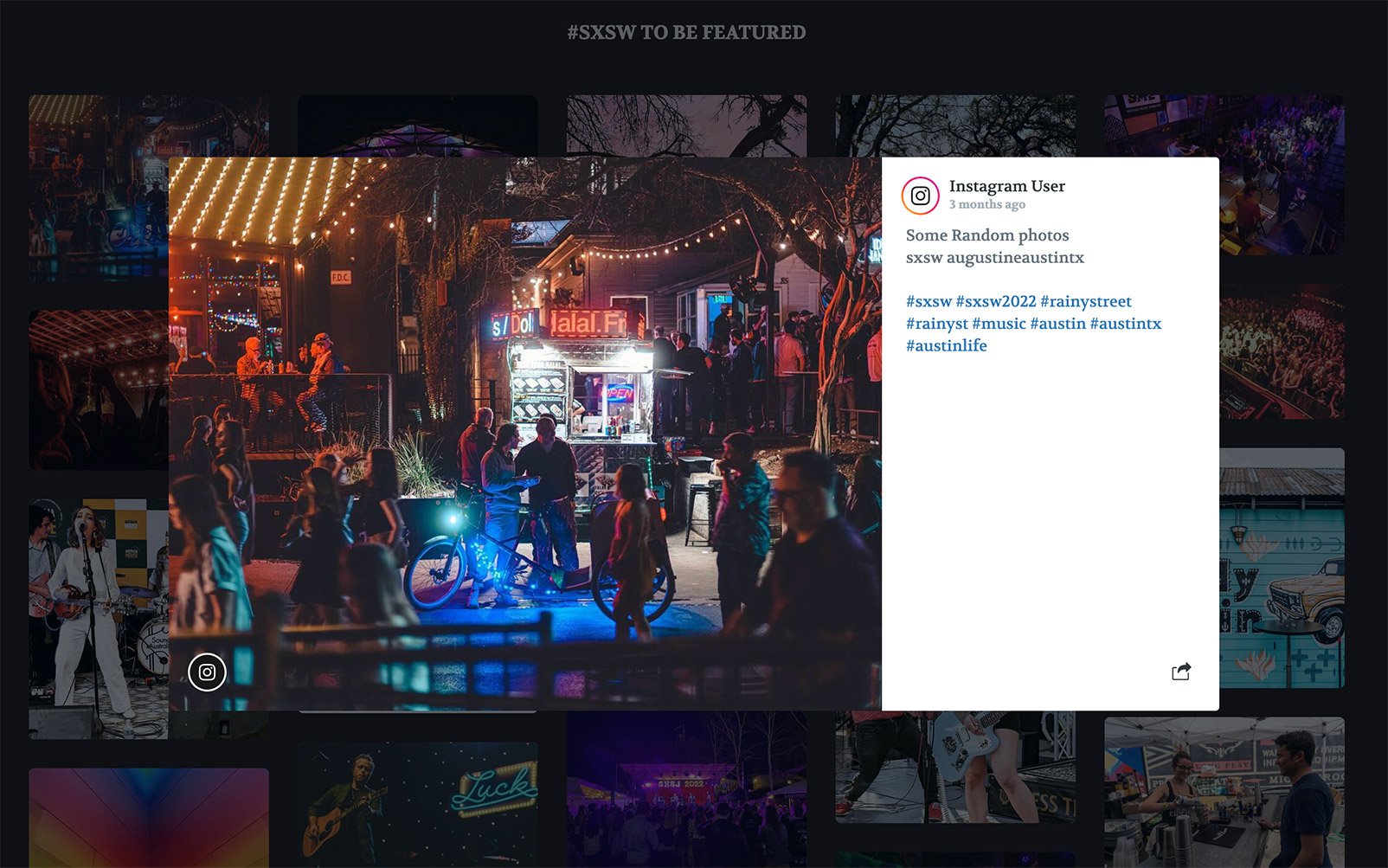
Subscribe to our Business plan or higher to unlock full gallery customisation — fonts, item ordering, custom CSS, and much more!
What This Template Does
The Event Social Media Wall Template helps you:
- Collect event photos in real time from multiple social media platforms.
- Curate and display a rotating feed of attendee posts at live, hybrid, or virtual events.
- Highlight authentic social proof to increase brand awareness and engagement.
- Showcase your audience’s creativity with Gleam’s fullscreen Presentation Mode.
- Encourage photo sharing through contests, hashtags, or brand mentions.
Whether you’re hosting conferences, live music, team-building activities, or happy hours, this template turns every post into content that amplifies your event.
Benefits of an Event Social Media Wall
- Builds excitement and audience engagement during social events.
- Encourages more attendees to post and tag your brand.
- Creates social proof through real-time UGC displayed live.
- Extends reach beyond the venue to remote and virtual event audiences.
- Helps teams connect and celebrate shared moments at hybrid events or professional development sessions.
Who Should Use This Template
- Event organisers running conferences, meetups, or corporate team bonding sessions.
- Marketing teams wanting to visualise audience activity in real time.
- Brands hosting live music shows or seasonal celebrations.
- Companies promoting engagement during virtual or hybrid events.
- Anyone looking to capture and display audience-generated photos during a social event.
Integration Support
- Instagram Integration – Import tagged or mentioned Instagram posts.
- Facebook Integration – Pull photo submissions from Facebook Pages and hashtags.
- X (Twitter) Integration – Collect tweets and media from brand mentions.
- Gallery Setup Guide – Customise headers, backgrounds, and layouts.
- Import Content Guide – Import hashtag or mention-based content.
- Moderation Guide – Review and approve submissions.
- Presentation Mode Guide – Display your social wall on big screens.
Official Gleam Resources
- UGC Marketing Blog – Learn how to use user-generated content to strengthen your brand.
- Event Promotion Guide – Discover strategies to boost event attendance and engagement.
Frequently Asked Questions
Collect posts using branded hashtags, user mentions, or profile feeds from platforms like Instagram, Twitter, and Facebook.
Yes — Gleam Gallery allows full customization of your wall’s design, layout, and moderation settings with real-time previews.
You can display your wall on any screen with a browser — including mobile, tablet, desktop, TV, or large-format displays.
Integrations
Help
See allSimilar Templates
See allHow to Set Up Your Event Social Media Wall
-
Select the Event Social Media Wall Template
➡ Open the Event Social Media Wall Template -
Customise Your Wall Design
Personalise headers, backgrounds, and content style using the Gallery Setup Guide. -
Import Social Media Content
Pull posts automatically via hashtags or mentions using the Import Content Guide. -
Enable Moderation & Curation
Review and approve posts before displaying them publicly via the Moderation Guide. -
Activate Presentation Mode
Use Presentation Mode to display your wall in fullscreen with rotating posts. -
Promote Participation
Encourage attendees to tag or mention your brand on Instagram, Facebook, or X (Twitter) for a chance to be featured. -
Showcase and Engage
Use your live media wall throughout your event to create buzz, strengthen brand loyalty, and drive ongoing word-of-mouth marketing.
Similar Templates
Social Media Wall
Website Social Media Wall
Instagram Feed Widget
Facebook Feed Widget
YouTube Feed Widget
Pinterest Board Embed
SoundCloud Feed Embed
Tumblr Feed Embed
Shopify Gallery
WordPress Gallery
User-Generated Content Gallery
Photo Contest Gallery
Photo Contest Vote Gallery
Instagram User-Generated Content Gallery
Instagram Hashtag Feed
Instagram Photo Contest Gallery
Facebook Photo Contest Gallery
YouTube User-Generated Video Gallery
Shopify Customer Gallery
Customer Reward Gallery
Bring your social events to life with Gleam’s Event Social Media Wall Template.