Use Gleam to launch a high-impact photo contest promotion directly from your Linktree. This template is ideal for creators, brands, and small businesses seeking to collect valuable user-generated content, expand their audience, and boost brand awareness - all from a single link in their bio.s from your Linktree page to engage your fans and collect awesome fan submissions.
- Overview
- How to Use
- Help
- Similar Templates
Photo Contest Promotion on Linktree Template
Use Gleam to launch a high-impact photo contest promotion directly from your Linktree. This template is ideal for creators, brands, and small businesses seeking to collect valuable user-generated content, expand their audience, and boost brand awareness - all from a single link in their bio.s from your Linktree page to engage your fans and collect awesome fan submissions.
With this template, you can ask users to upload a photo with a hashtag on platforms like Facebook or Instagram, then head to your Linktree and submit their image to enter the contest. It is one of the easiest and most scalable ways of running a photo contest while centralising traffic and participation.
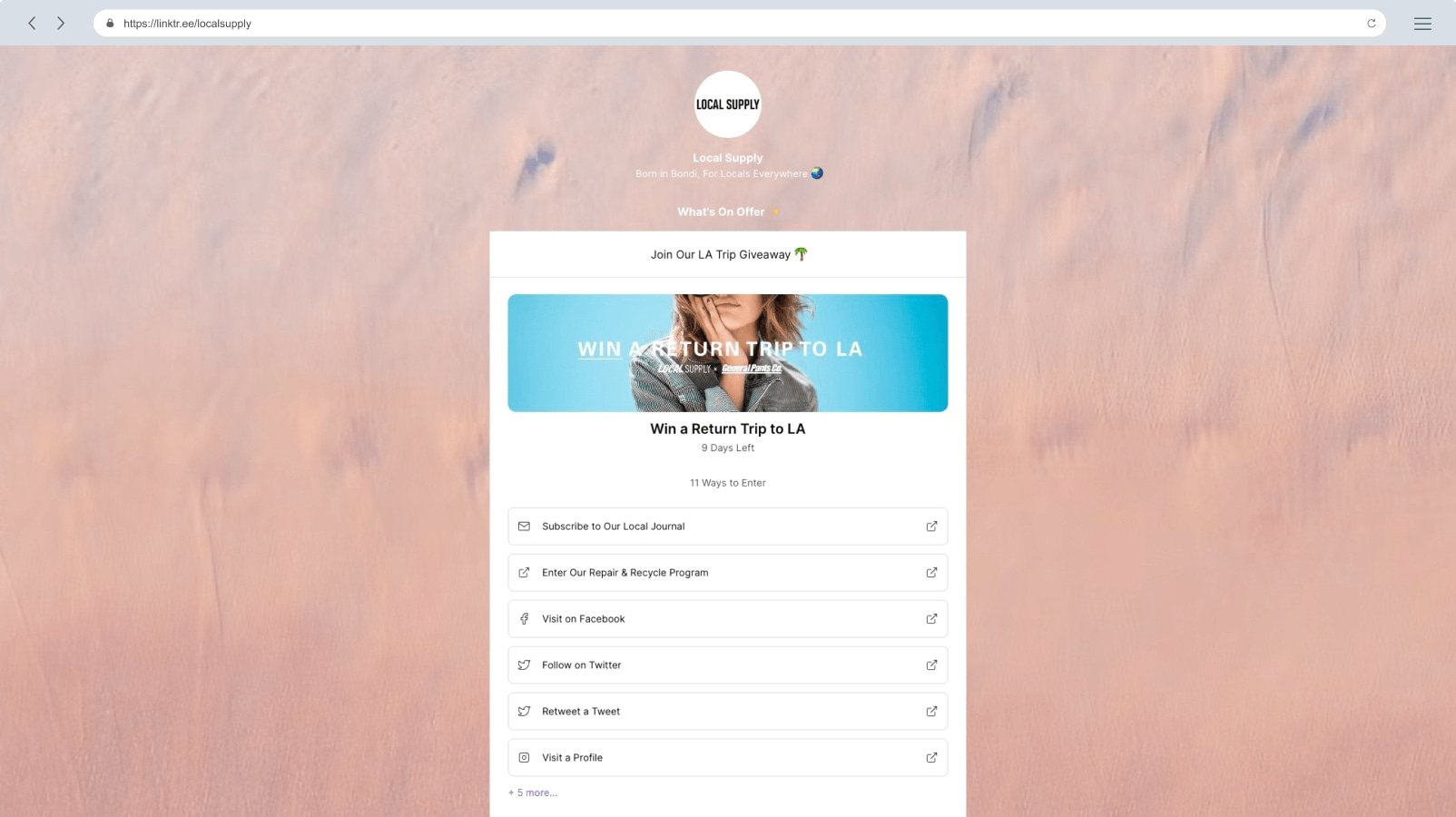
To add your contest to Linktree, go to your Gleam campaign’s Promote tab and select Add This to My Linktree.
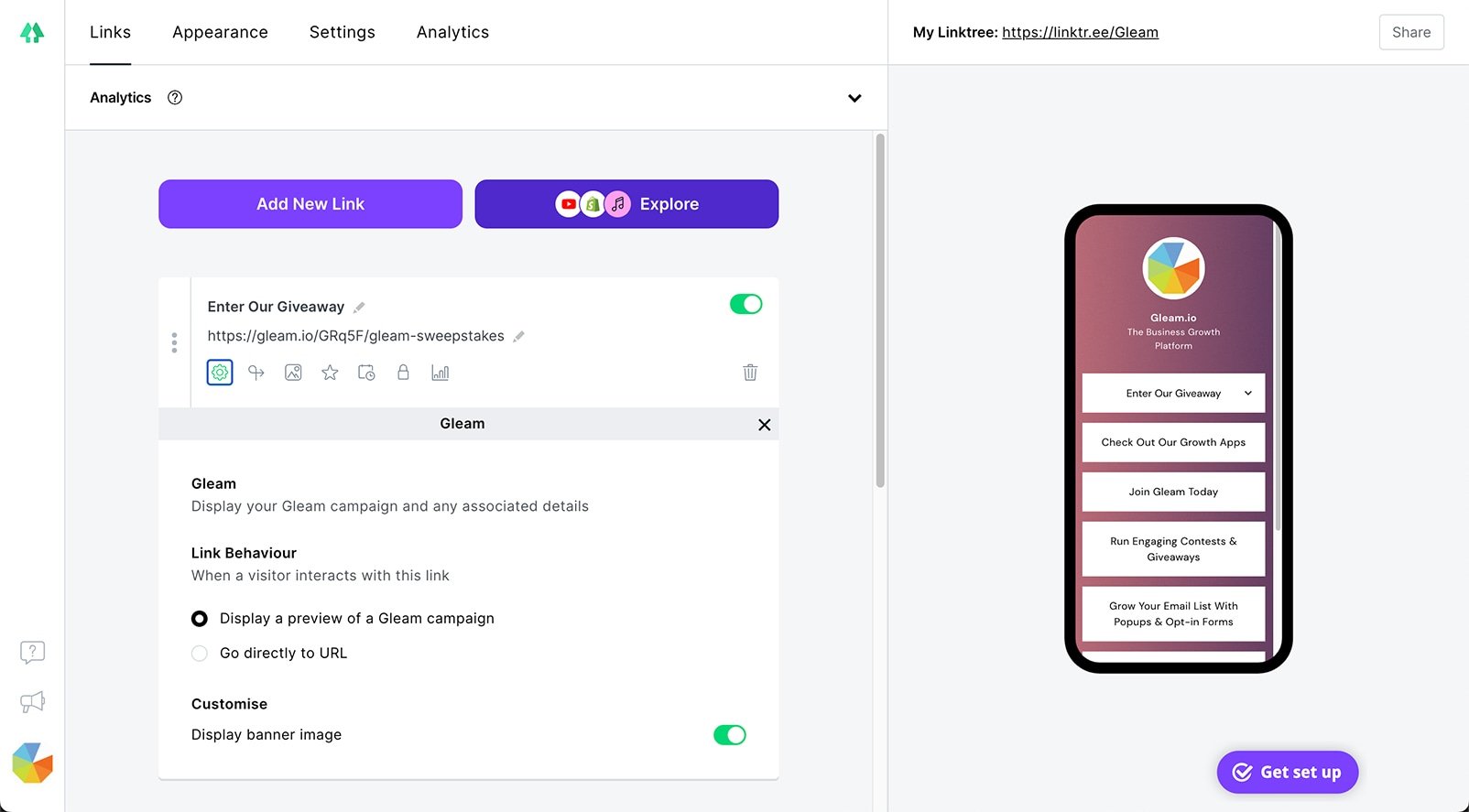
➡ Learn More About Adding Competitions to Linktree
Template Features
- Built for easy photo contest submissions via Linktree
- Supports uploads from Facebook or direct file upload
- Collects and curates user generated content in a legal, branded format
- Includes hashtag filters, judging panel support, or random winner draw
- Display entries using Gleam Galleries
Benefits
- Engage your target audience through visual storytelling
- Encourage participants to submit their best winning photos
- Reuse submitted content in campaigns, product pages, or ads
- Grow email lists and drive ongoing engagement
- Promote contests on all social media platforms using one Linktree link
Who Should Use It
This template is ideal for:
- Brands and creators looking to spread the word and promote new launches
- Ecommerce stores offering giveaways for product photos
- Artists, photographers, or event organisers collecting themed entries
- Any business that wants to promote a photo competition through a centralised landing page
Integration Support
Official Gleam Documentation
Integrations
Help
See allSimilar Templates
See allHow to Set Up This Linktree Photo Contest Promotion Template
-
Choose the Correct Entry Action Type
Use the "Upload a Photo" action and optionally ask for a caption or hashtag. You can also sync with social uploads.
➡ Explore photo contest actions -
Customise Your Design to Match Your Brand
Include a cover image and message that encourages users to “Submit Your Best Shot” or “Enter to Win With Your Photo”
➡ Design your capture -
Connect Your Email or CRM Integrations
Use the contest to collect leads by integrating your newsletter list or email platform -
Define Targeting Rules Using Behavioural Triggers
Target users by geography, device, or campaign referral to match your photo contest promotion strategy -
Configure Post-Capture Messaging
Confirm entries and include a thank-you message with the judging timeline and terms and conditions -
Install Your Capture on Linktree
From the Promote tab, select “Add This to My Linktree,” then log in and add your contest link to your bio
➡ Installation steps -
Promote the Campaign Across Channels
Use your blog, social media, and mailing list to tell people how to promote a photo contest and link to your Linktree bio
Similar Templates
Photo Contest
Photo Voting Contest
Video Contest
Video File Uploads
Collect Customer Testimonials
Collect Customer Video Testimonials
25 Words or Less Contest
Essay Contest
Recipe Contest
Photo Caption Contest
Instagram Photo Contest
Facebook Photo Contest
YouTube Video Contest
St Patrick's Day Photo Contest
April Fools Day Video Contest
Halloween Costume Contest
Father's Day Photo Contest
Dry July Challenge
Wine Competition
Linktree Giveaway
Linktree E-Commerce Giveaway
Linktree Creator Giveaway
Linktree Influencer Giveaway
Linktree Musician Giveaway
Linktree Podcast Giveaway
Linktree Health & Fitness Giveaway
Bicycle Giveaway
Transformation Photo Contest
Black Friday Photo Contest
Cyber Monday Photo Contest
International Women's Day Photo Contest
Skin Care Contest
Use Gleam to launch a high-impact photo contest promotion directly from your Linktree. This template is ideal for creators, brands, and small businesses seeking to collect valuable user-generated content, expand their audience, and boost brand awareness - all from a single link in their bio.s from your Linktree page to engage your fans and collect awesome fan submissions.