Looking to grow your audience as a content creator and make better use of your Linktree? This Gleam template helps you run powerful giveaways that drive traffic to your most valuable links, including your social channels, website, blog, or digital products, right from your profile.
- Overview
- How to Use
- Help
- Similar Templates
Linktree - Content Creator Giveaway
Looking to grow your audience as a content creator and make better use of your Linktree? This Gleam template helps you run powerful giveaways that drive traffic to your most valuable links, including your social channels, website, blog, or digital products, right from your profile.
Gleam's integration makes it simple: once you publish your campaign, simply navigate to the Promote tab, click "Add This to My Linktree," and your giveaway will be live on your profile page, where your followers already engage.
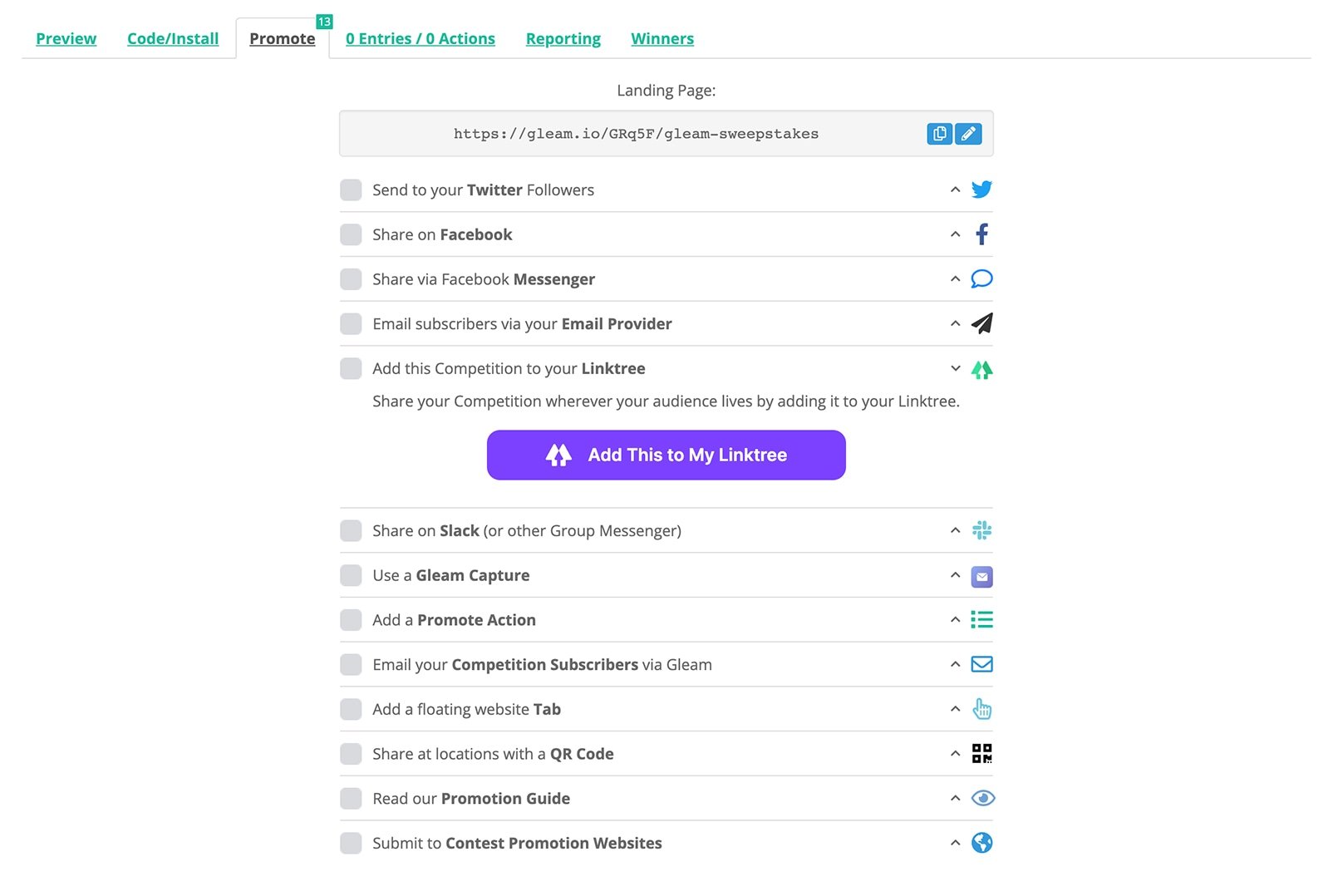
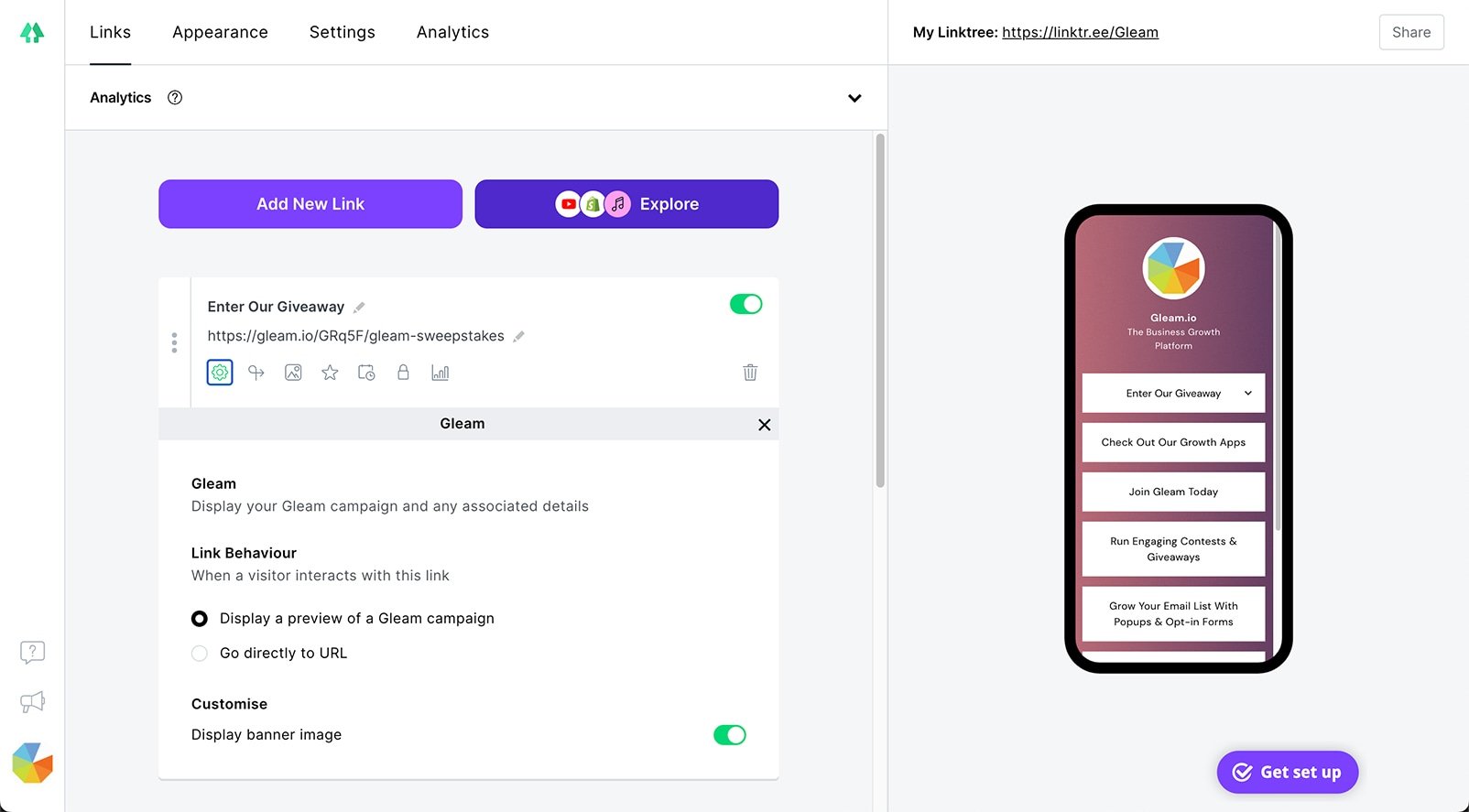
➡ Learn More About Adding Competitions to Linktree
With this ready-to-go template, you can create content that builds your personal brand, delivers value to your followers, and promotes your product or service while capturing leads, referrals, and social actions.
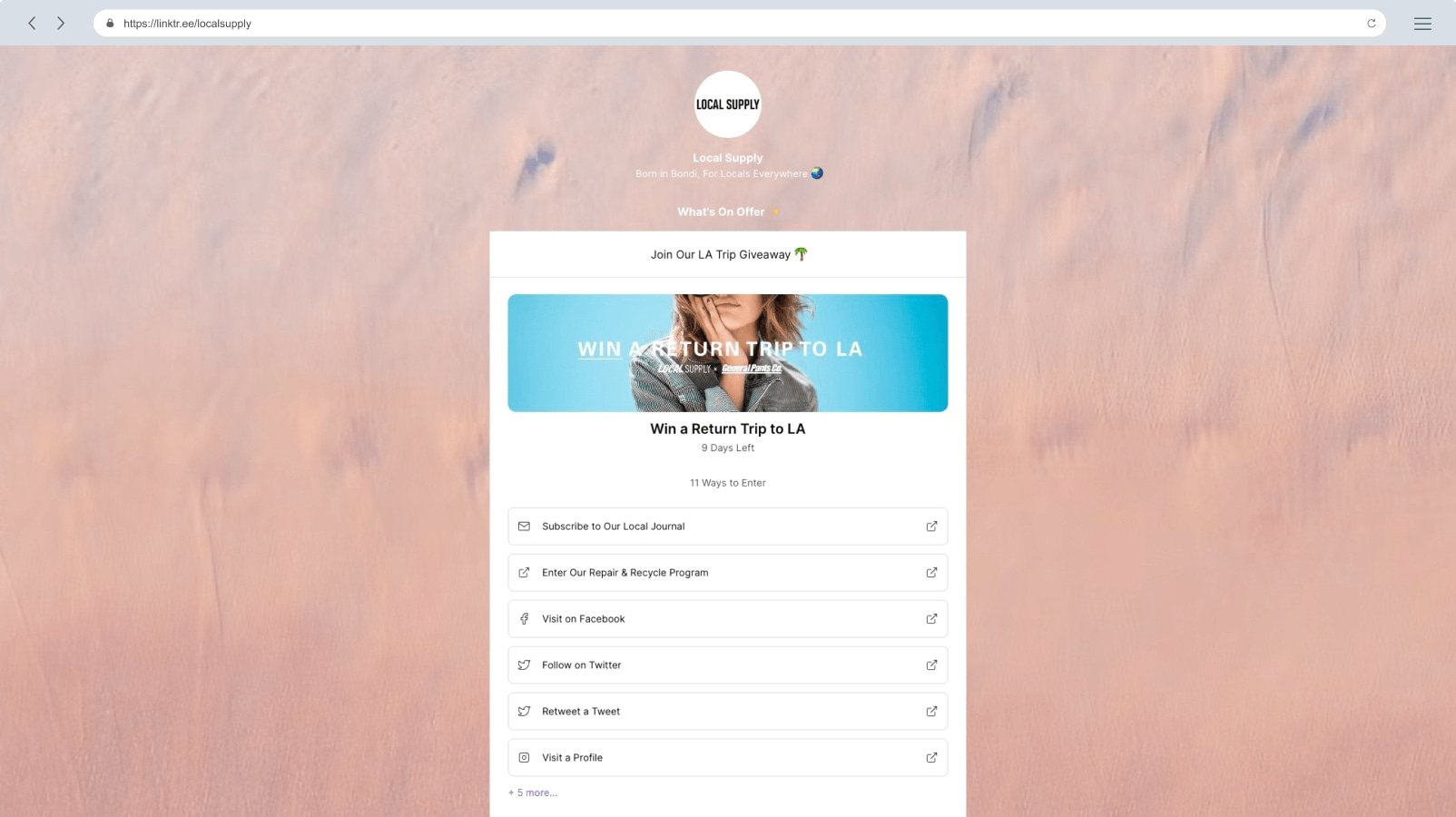
Template Features
- Seamless integration for easy promotion
- Works with any content creator profile type: influencer, writer, podcaster, or streamer
- Supports bonus actions across multiple social media platforms
- Ideal for driving traffic to blogs, YouTube channels, digital downloads, or subscriber lists
- GDPR-compliant, mobile-optimised, and fast to deploy
Benefits
- Promote giveaways from a central place on your profile
- Turn passive visitors into engaged participants and subscribers
- Support your long-term content strategy with short-term activation
- Use your giveaway to highlight key content, offers, or email capture
- Build professional connections and visibility across multiple platforms
- Perfect for both part-time and full-time creators looking to scale
Who Should Use It
This template is ideal for:
- Creators growing a YouTube channel or podcast
- Influencers offering exclusive access or experiences
- Educators and coaches giving away white papers, downloads, or courses
- Creators building media content libraries
- Anyone using Linktree to promote their social media accounts or area of expertise
Integration Support
- Linktree Integration
- Instagram Integration
- Facebook Integration
- TikTok Integration
- YouTube Integration
- X (Twitter) Integration
Official Gleam Documentation
Frequently Asked Questions
Integrations
Help
See allSimilar Templates
See allHow to Set Up This Content Creator Giveaway Template
-
Choose the Correct Entry Action Type
Add actions that drive value: follow, subscribe, visit content, or share with friends. These actions help showcase your most valuable media content
➡ Explore entry actions -
Customise Your Design to Match Your Personal Brand
Add your logo, images, and a compelling headline like “Join now for a chance to win access to exclusive content”
➡ Design your capture -
Connect Your Email or CRM Integrations
Build your email list for future content creation announcements, product, or service launches -
Define Targeting Rules Using Behavioural Triggers
Only show the campaign to users from specific regions, platforms, or based on traffic source from your search engine or social networks -
Configure Post-Capture Messaging
Thank entrants and let them know what’s next. Offer white papers, private invites, or preview content as added value -
Install Your Capture on Linktree
Navigate to the Promote tab in your Gleam campaign, click “Add This to My Linktree,” log in, and the link will appear in your profile
➡ Learn how to add giveaways to Linktree -
Promote Your Campaign Across Social Media
Use Instagram giveaways, TikTok posts, and pinned Tweets to drive traffic to your giveaway. Match your types of content to each platform to increase relevance and participation
Similar Templates
Linktree Giveaway
Linktree E-Commerce Giveaway
Linktree Influencer Giveaway
Linktree Musician Giveaway
Linktree Podcast Giveaway
Linktree Health & Fitness Giveaway
Linktree Photo Contest
YouTube Giveaway
Kick Giveaway
TikTok Giveaway
Substack Giveaway
Substack Referral Program
Get More TikTok Views
Basic YouTube Giveaway
YouTube Scavenger Hunt
Promote Your Blog
Promote Your Book
Book Recommendation Giveaway
Goodreads Book Giveaway
Increase Book Sales
Partner With Sponsors
Book Pre-Order Giveaway
Promote NFT Art
Get More Video Patrons
YouTube Video Contest
Get More YouTube Traffic
Grow Your Email List
Grow Your Gleam Subscriber List
Grow Email List Pre-Launch
Cyber Monday Waitlist Giveaway
7 Days of Black Friday
QR Code Contest
Promote Your Podcast
Refer-a-Friend Contest
Promote Your Music On SoundCloud
Promote Your Music
Increase Podcast Subscribers
Promote Your Music with Bandcamp
Grow Your Twitch Channel
Promote Your Spotify Music
Get More Podcast Listeners & Subscribers
Collect Customer Video Testimonials
Bicycle Giveaway
Cosmetics & Makeup Giveaway
Gaming PC Giveaway
Bluesky Giveaway Template
Kick Sponsorship Giveaway
Reading Scavenger Hunt
Pre-Launch Giveaway
Ultimate Free Campaign
Cyber Monday Giveaway
New Year Giveaway
Health & Fitness Giveaway
Spring Cleaning Giveaway
Oktoberfest Giveaway
World Mental Health Day Giveaway
World Oceans Day Giveaway
World Refill Day Giveaway
Wine Competition
Spring Gardening Contest
Threads Giveaway Template
Looking to grow your audience as a content creator and make better use of your Linktree? This Gleam template helps you run powerful giveaways that drive traffic to your most valuable links, including your social channels, website, blog, or digital products, right from your profile.