Use this template to drive sales from your Linktree by offering a Linktree coupon when users complete a simple, verifiable action.
- Overview
- How to Use
- Help
- Similar Templates
Linktree Coupon Unlock Reward Template
Use this template to drive sales from your Linktree by offering a Linktree coupon when users complete a simple, verifiable action.
Send visitors from your Linktree website to a fast landing page where they can sign up, visit key pages, or engage on social media to unlock an exclusive discount.
Run this as an always-on promo or during Black Friday or Cyber Monday to spotlight limited-time Linktree promo code offers that convert mobile traffic quickly.
- Pin the campaign link: make it the top item in your Linktree for maximum visibility
- Add urgency: time-limit the linktree coupon code or set limited redemptions
- Match intent: send visitors to a new product or collection before they claim the code
- Track results: add UTM tags per bio link and creator to see which linktree offers perform
Optimization Tips
- Use a short headline + clear benefit (e.g., “Unlock 15% Off In 10 Seconds”).
- Keep one required action to reduce friction; add optional bonus actions for reach.
- Refresh creative during seasonal pushes to re-activate returning visitors.
Template Benefits
- Converts social bio traffic into email leads and instant purchases.
- Protects margins with unique codes, limits, and expiry.
- Works across Instagram, X, and Facebook without dev work.
- Easy to scale across creators or regions with per-link tracking.
Best Use Cases
- Always-on link-in-bio incentive for mobile users.
- Product launches and restocks needing quick list growth.
- Seasonal linktree coupon code campaigns that boost AOV.
Recommended Actions
- Subscribe To Newsletter — Build an owned audience; deliver codes reliably and drive repeat purchases.
- Visit A Key Page — Send qualified traffic to product/collection pages and measure click-through to conversion.
- Visit On Facebook — Reinforce trust with reviews, store hours, and location details.
- Visit On Instagram — Showcase lifestyle/UGC that increases confidence and AOV.
- Follow On X — Expand reach for time-sensitive drops and inventory alerts.
- Retweet On X — Amplify social proof and extend campaign visibility.
Frequently Asked Questions
Integrations
Help
See allSimilar Templates
See allHow to Set Up the Linktree Coupon Unlock Reward
-
Templates
Start from this template to launch your link-in-bio coupon flow fast.
➡ Rewards Templates -
General
Name the campaign, set optional dates, add Terms & Conditions, language, and fraud level.
➡ General Settings -
User Details
Collect email for delivery and follow-ups; keep extra fields optional to preserve mobile conversion.
➡ User Details -
How to Redeem (Actions)
Add your required action(s) from above (e.g., Subscribe, Visit, Visit on Facebook/Instagram, Follow/Retweet on X) to unlock the coupon.
➡ How to Redeem -
Reward (Coupon Delivery)
Choose Coupon/Code (single or unique codes) or Redirect to a page with the code applied; set claim limits and expiry.
➡ Configure Reward -
Post-Redeem
Show the code in-widget and email it; include a CTA back to your product or collection.
➡ Post-Redeem Options -
Install & Promote
Publish where bio traffic converts best.
Run in a Tab — Hosted page for a focused coupon unlock flow.
URL/iFrame — Share a direct link from Linktree or embed via iframe on your site.
Embed on Your Site — Place on a fast, mobile-first landing page linked in bio.
QR Code — Use for events, packaging, and POP to capture offline interest.
Linktree — Add via the Promote tab integration for one-tap access from your bio. All you have to do is customize your campaign and add it to your Linktree by navigating to your campaign's Promote tab and selecting Add This to My Linktree.
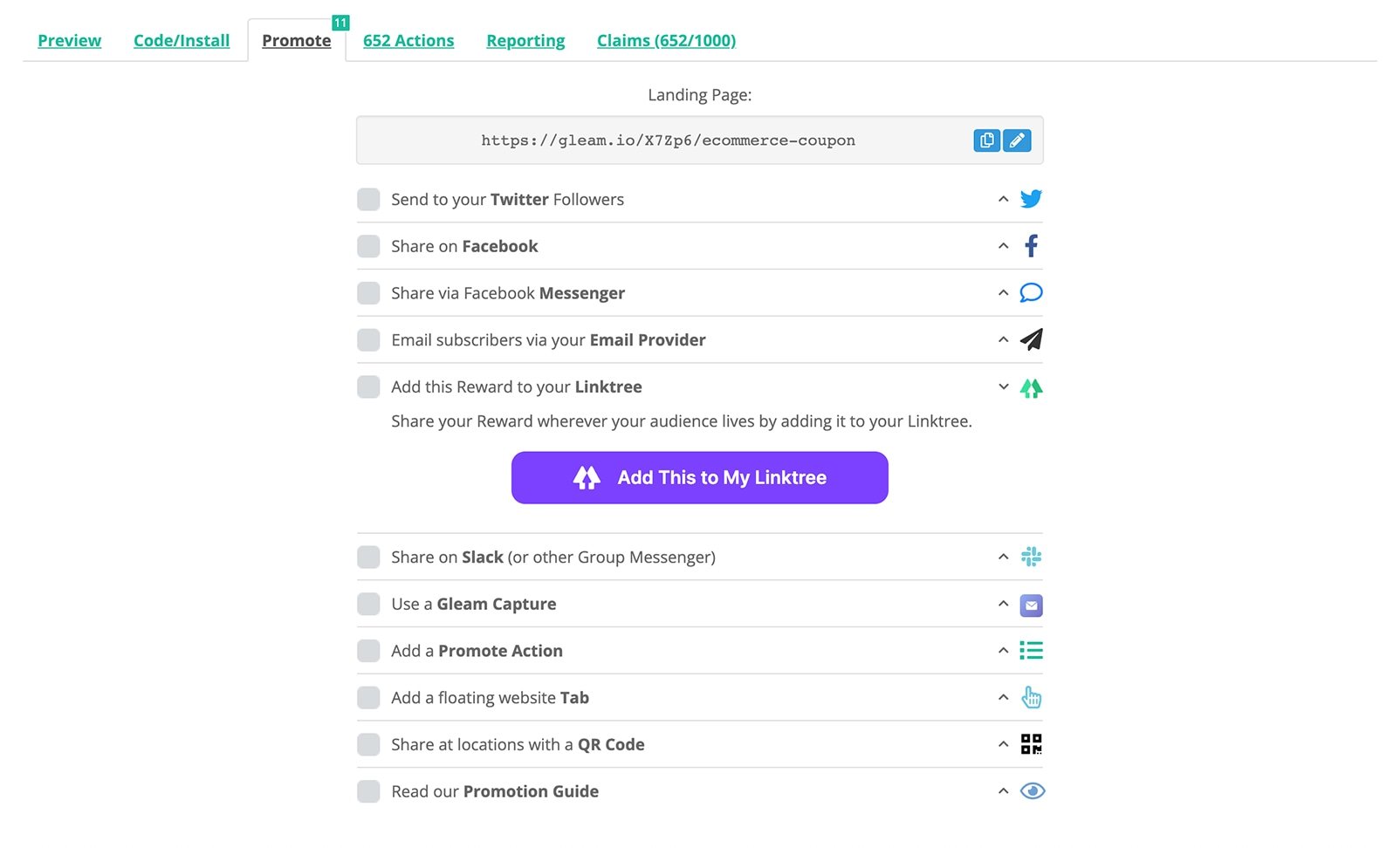
You will then be prompted to login to your Linktree account. Once you have done this your Rewards campaign will be added to your Linktree, where you can customize the link.
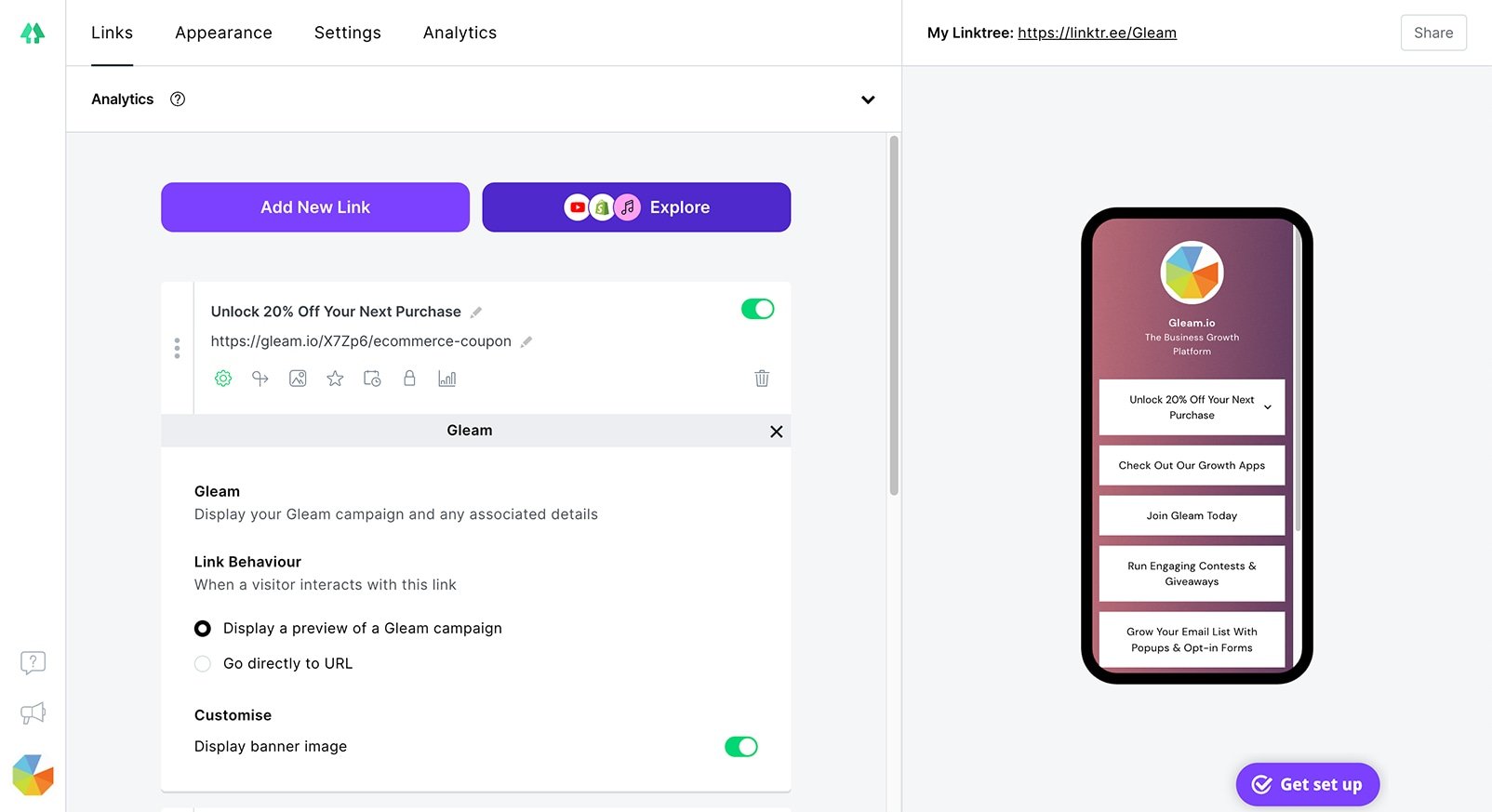
Similar Templates
E-Commerce Coupons
Email Signup Coupon
Free Sample Reward
Shopify Coupon Widget
Shopify Retention Coupons
Customer Feedback Rewards
Questionnaire Coupons
Instagram Bio Coupons
Referral Rewards
Sale Promotion Widget
Free Shipping Offer
Amazon Store Promo Codes
Photo Submission Discounts
Customer Testimonials
Online Polls With Discounts
Survey Reward
Gated Content Widget
Pre-Launch Email List Builder
Tiered Discount Widget
Linktree Influencer Coupons
Spring E-Commerce Coupons
Unlock Early Access To Black Friday Discount Codes
Secret Code Reward
Cyber Monday Coupon Unlock
Purchase a Book
Use this template to drive sales from your Linktree by offering a Linktree coupon when users complete a simple, verifiable action.