Increase ticket sales, boost event engagement, and connect with your target audience by promoting your Eventbrite event with a high-impact giveaway.
- Overview
- How to Use
- Help
- Similar Templates
Eventbrite Event Giveaway Template
Increase ticket sales, boost event engagement, and connect with your target audience by promoting your Eventbrite event with a high-impact giveaway.
Be aware of the No Purchase Necessary Laws in your country. Gleam automatically provides a free entry alternative where legally required.
What This Template Does
This template helps you run an event promotion campaign to drive attendance for your Eventbrite event. Offer a prize like VIP tickets, event swag, or backstage passes, and reward users for actions such as registering on Eventbrite, subscribing to your newsletter, following on social media platforms, and sharing the event with friends.
Template Features
- Integrates directly with Eventbrite for seamless attendee tracking
- Captures emails with Subscribe actions to fuel email marketing
- Boosts reach with Viral Share referral mechanics
- Encourages engagement across Instagram, Facebook, and X
- Collects valuable attendee data with Question actions before the event
Benefits of This Template
- Increases ticket sales and registrations for your Eventbrite listings
- Builds awareness through social media channels and event emails
- Improves audience engagement with pre-event content and incentives
- Strengthens event marketing efforts with shareable promotion ideas
- Supports post event follow-up with prize winners and attendees
Who Should Use It
This template is ideal for:
- Organisers running concerts, festivals, or conferences on Eventbrite
- Marketers looking to drive attendance for webinars or hybrid events
- Brands running event promotion campaigns for their potential attendees
- Teams wanting to engage audiences with video content, highlight reels, or Facebook Live streams
Integration Support
You can connect this template with:
- Track Eventbrite registrations with Attend actions
- Build your mailing list with Subscribe actions
- Boost reach across Instagram, Facebook, and X
- Encourage social referrals with Viral Share
- Collect attendee insights with Question actions
Official Gleam Resources
Frequently Asked Questions
An event registration banner highlights your upcoming event and links users directly to your signup page. Click to learn how to turn website visitors into event attendees with one smart banner.
Banners placed across your website increase event visibility and signup rates. Expand to see how one top-of-page message can dramatically improve registration flow.
Yes. Gleam banners can link to external platforms like Eventbrite, Zoom, or Hopin. Expand to learn how to promote events outside your website while keeping high conversion rates.
Integrations
Help
See allSimilar Templates
See allHow to Set Up Your Eventbrite Event Giveaway
-
Select the Eventbrite Event Giveaway Template
Use this template to start promoting your Eventbrite event and reward participants for registering, engaging, and sharing.
➡ Use this Eventbrite giveaway template -
Add a Prize That Resonates With Your Audience
Offer event swag, VIP access, or exclusive experiences to incentivise participation. -
Enable Eventbrite and Email Entry Actions
Track registrations while collecting email addresses for pre-event updates and promotions.
➡ Configure Eventbrite and Subscribe actions -
Set Up Eventbrite Promo Codes for Exclusive Offers
a. Follow Eventbrite’s instructions for setting up your Promo code.
b. Create a Coupon action in your Gleam Competitions campaign.
c. Enter the Eventbrite promo code under Code: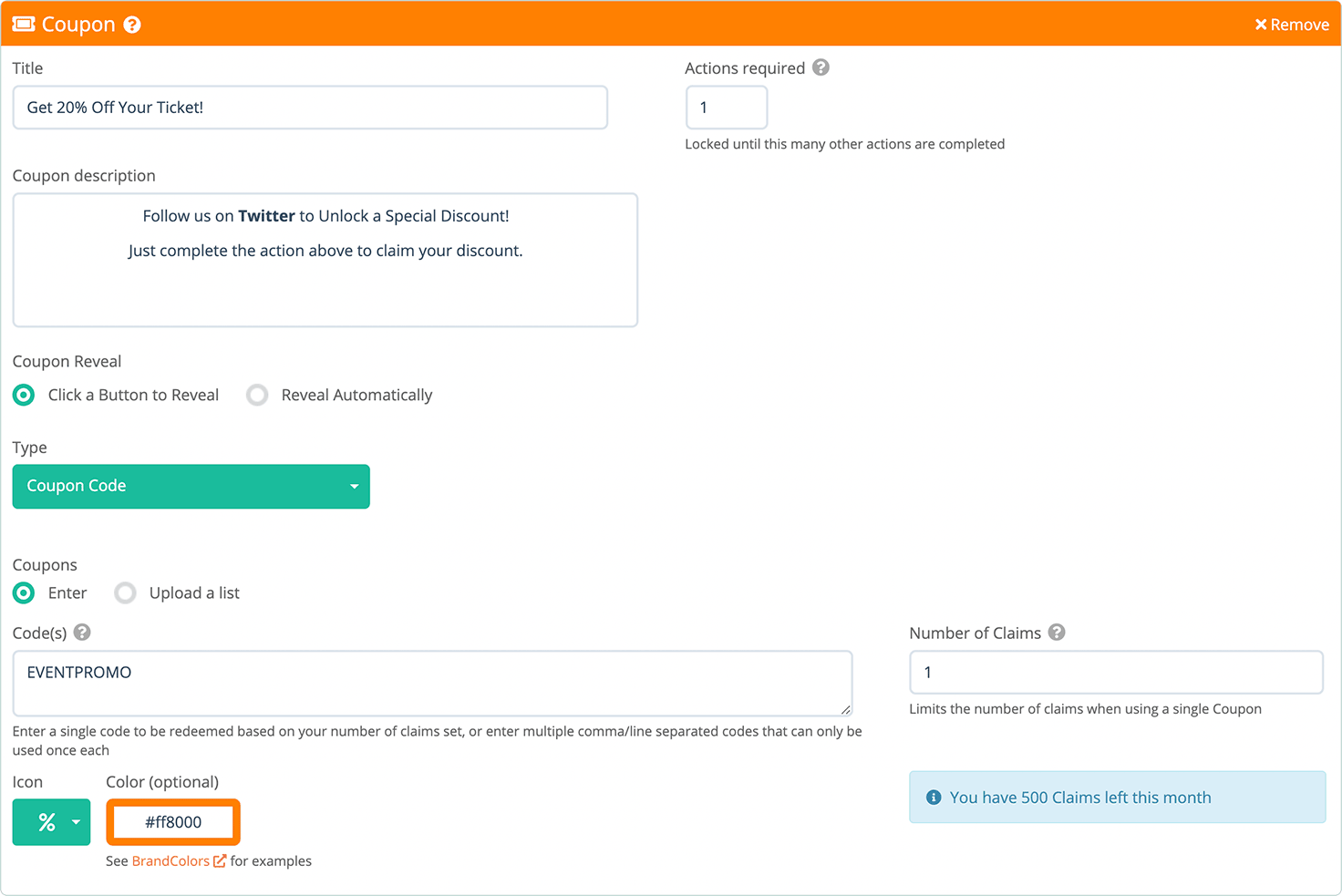
-
Add Social Media and Referral Actions
Encourage attendees to share your event on their networks for extra entries.
➡ Enable Viral Share -
Customise the Look and Messaging
Feature your event page, branding, and key selling points to maximise conversions.
➡ Customise your campaign design -
Promote on Social Media Channels and Through Event Emails
Use Instagram, Facebook, X, and email marketing to reach your target audience.
➡ Embed or host your giveaway widget -
Draw Winners and Continue Engagement Post Event
Select winners using Gleam’s draw system and share your highlight reel or video content to keep engagement going.
➡ How to draw and notify winners
Increase ticket sales, boost event engagement, and connect with your target audience by promoting your Eventbrite event with a high-impact giveaway.