Use this template to promote your music from your bio hub by exchanging a simple action for an exclusive music track download.
- Overview
- How to Use
- Help
- Similar Templates
Linktree Exclusive Music Track Reward Template
Use this template to promote your music from your bio hub by exchanging a simple action for an exclusive music track download.
Drive qualified traffic from Linktree Music to a fast landing page where fans follow, pre-save, or repost to unlock a private download from upcoming releases on major streaming services.
Run this as an always-on content gate or during key campaigns to build hype, convert social reach into loyal listeners, and seed momentum for your next drop.
- Pin The Campaign: make it the top Linktree item so mobile fans see it first
- Add Urgency: limit claims or set an expiry to lift completion rates
- Preview The Reward: tease 10–15s audio so fans know what they will unlock
- Track Results: add UTMs per link and compare unlocks by channel to scale what works
Optimization Tips
- Keep one required action to minimize friction; make other actions optional bonuses.
- Use short, benefit-led copy and cover art near the CTA to set expectations.
Template Benefits
- Converts social bio clicks into verified music actions and downloads.
- Grows owned audiences you can nurture for future releases.
- Reduces leakage with claim limits and private download links.
- Flexible delivery (direct file link or redirect to a hidden page).
- Works for artists, labels, and content creators running pre-save pushes.
Best Use Cases
- Pre-save drives and exclusive B-side teasers.
- Post-release boosts that convert casual listeners to followers.
- Tour and festival promos using QR codes at merch or posters.
Recommended Actions
- Follow On Spotify — Grow follower count to increase playlisting signals and repeat listening.
- Pre-Save On Spotify — Secure day-one plays and algorithmic momentum on release.
- Follow On SoundCloud — Build a base for premieres and repost chains that widen reach.
- Repost On SoundCloud — Amplify discovery through follower feeds and community networks.
Official Gleam Resources
- Best Linktree Ideas — Structure link hubs that turn bio clicks into signups and unlocks.
- Artists Guide — End-to-end playbooks to grow listeners and releases with Gleam.
- Spotify Competitions — Tactics to drive follows, pre-saves, and streams responsibly.
Frequently Asked Questions
Integrations
Help
See allSimilar Templates
See allHow to Set Up the Linktree Exclusive Music Track Reward (Linktree Music)
-
Templates
Start from this template to launch your track-unlock flow quickly.
➡ Rewards Templates -
General
Name the campaign, set optional dates, add Terms & Conditions, language, and fraud level.
➡ General Settings -
User Details
Collect only what you need (email optional) to keep the mobile join fast.
➡ User Details -
How to Redeem (Actions)
Add your required action(s) (for example, Follow On Spotify, Pre-Save On Spotify, Follow/Repost On SoundCloud) to unlock the music track download.
➡ How to Redeem -
Reward
Choose Coupon/Code (for gated links) or Redirect to a private download page; set claim limits and expiry to control availability.
➡ Configure Reward -
Post-Redeem
Confirm the unlock, provide download instructions, and include a CTA to follow on additional platforms or join a release announcement list.
➡ Post-Redeem Options -
Install & Promote
Publish where bio traffic converts best.
Run In A Tab — Hosted page for a focused track-unlock flow.
URL/iFrame — Share a direct link from Linktree or embed via iframe on your site.
Embed On Your Site — Add the widget to a fast, mobile-first landing page linked in bio.
QR Code — Use at shows, posters, and merch tables for instant scans.
Linktree — Add via the Promote tab integration for one-tap access from your bio. All you have to do is customize your campaign and add it to your Linktree by navigating to your campaign's Promote tab and selecting Add This to My Linktree.
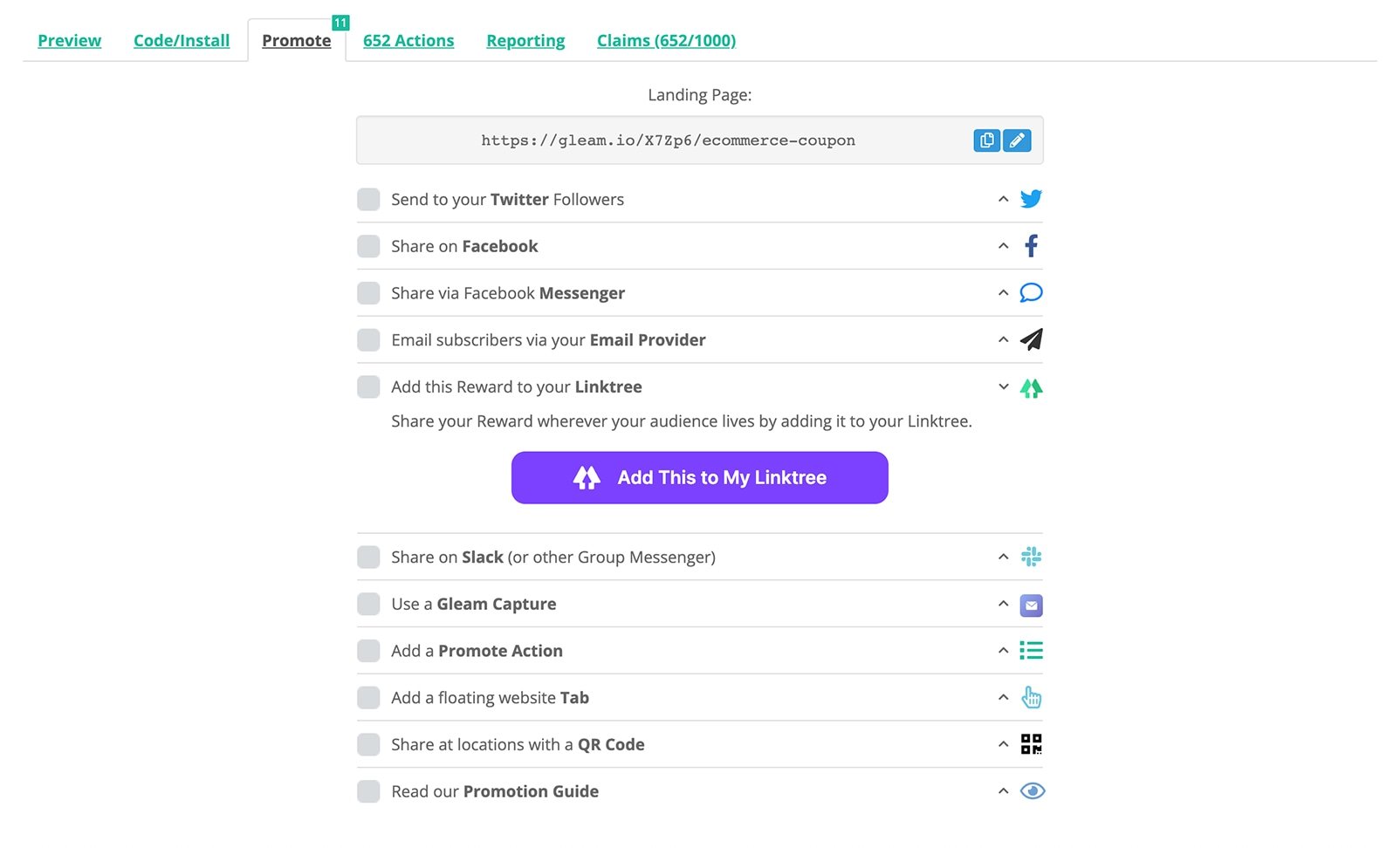
You will then be prompted to login to your Linktree account. Once you have done this your Rewards campaign will be added to your Linktree, where you can customize the link.
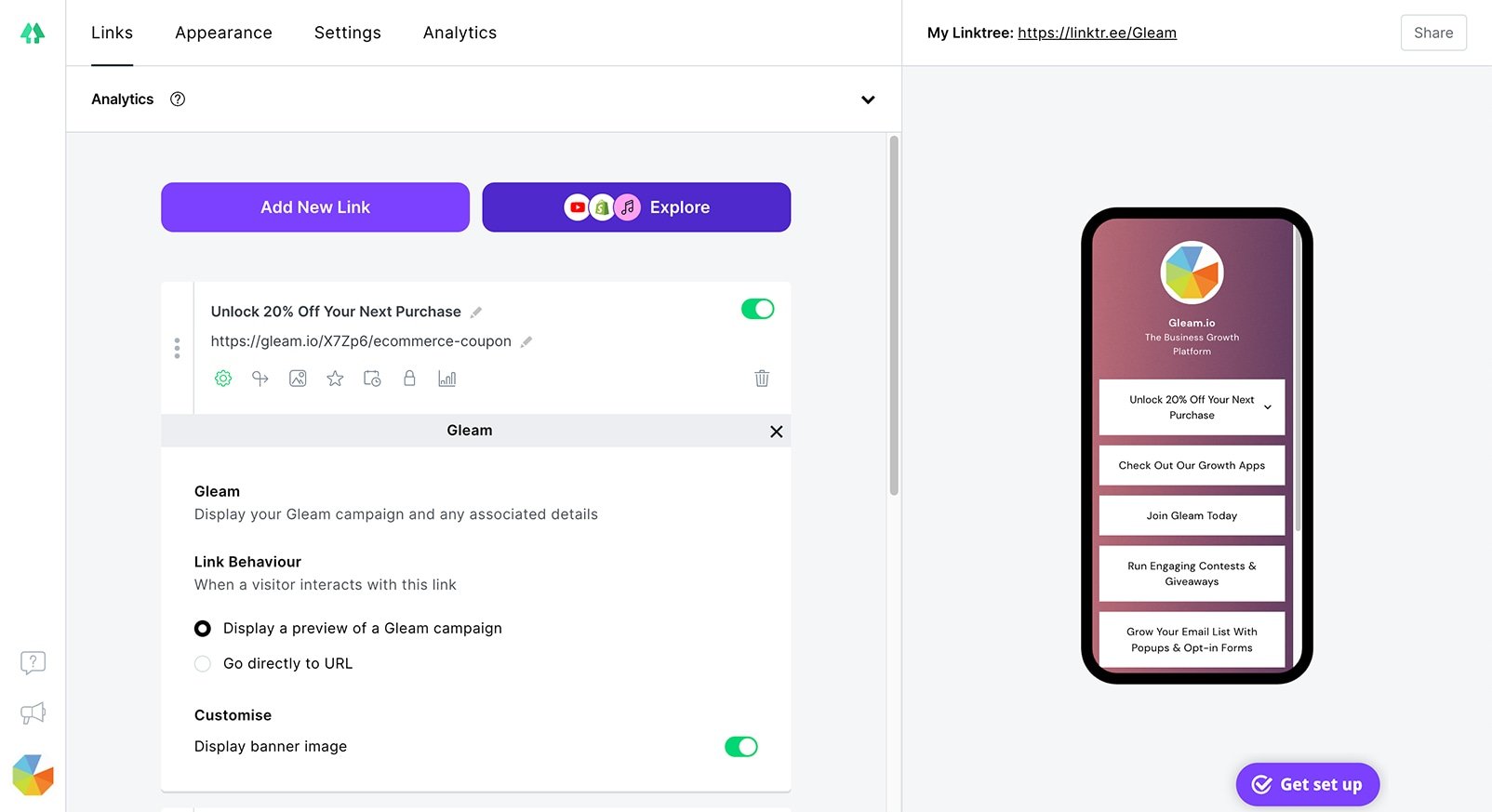
Help
Use this template to promote your music from your bio hub by exchanging a simple action for an exclusive music track download.