Referrer Reporting / Capture Referring Pages
Today we've rolled out a new Reporting tab for Business customers that allows you to see which landing page & referring sources are driving traffic and conversions for your campaign.
You can also use this report to track down valuable traffic sources, partner activity on campaigns via query strings or specific landing pages on certain domains.
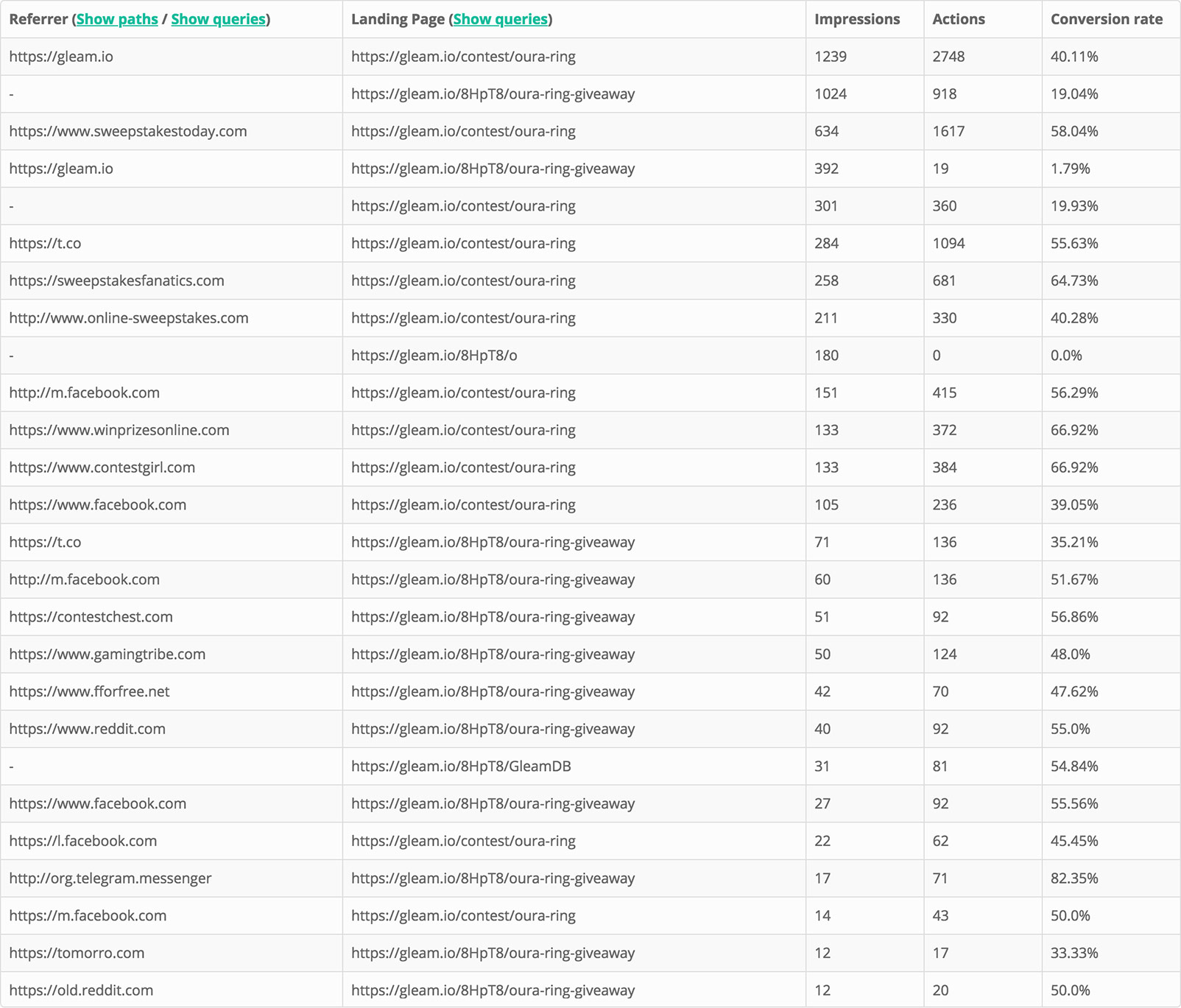
We've built this in a way that also shows you the proper referring sources when the campaign is embedded on your own site or a partners.
- The Capture Leads tab now shows the page that the user signed up under the URL column
See Next Article
Some Minor Fixes / Improvements
Copying a campaign now copies Setup + Prize details to assist with faster duplication Gallery timestamps now reflect user location when displaying date Improvements to WYSIWYG editor when copying/pasting Improvements to Actions Required, if used on the Viral Share action if there's a limit set then the user must refer that number of users for it to be considered part of the Actions Required limit (if no limit then it counts as 1 after the first referral towards Actions Required) Stop daily actions showing total in some cases to avoid confusion in awarded entry amount