Display a real-time hashtag wall of user-generated photos and posts on your website or at live events.
- Overview
- How to Use
- Help
- Similar Templates
Real-Time Hashtag Wall Gallery Template
Display a real-time hashtag wall of user-generated photos and posts on your website or at live events.
With this Hashtag Wall Gallery template, you can showcase authentic user-generated content (UGC) collected from branded hashtags and curated social media posts—all in one sleek, interactive visual wall.
Adding a hashtag wall to your website lets you highlight engaging, trustworthy posts from your community that act as genuine social proof. This is a powerful marketing strategy to boost engagement, strengthen brand loyalty, and give potential customers confidence to purchase.
With Gleam’s Presentation Mode, you can even display your live hashtag feed at business locations, conferences, or trade shows to connect with attendees in real-time and motivate them to share their own hashtagged posts.
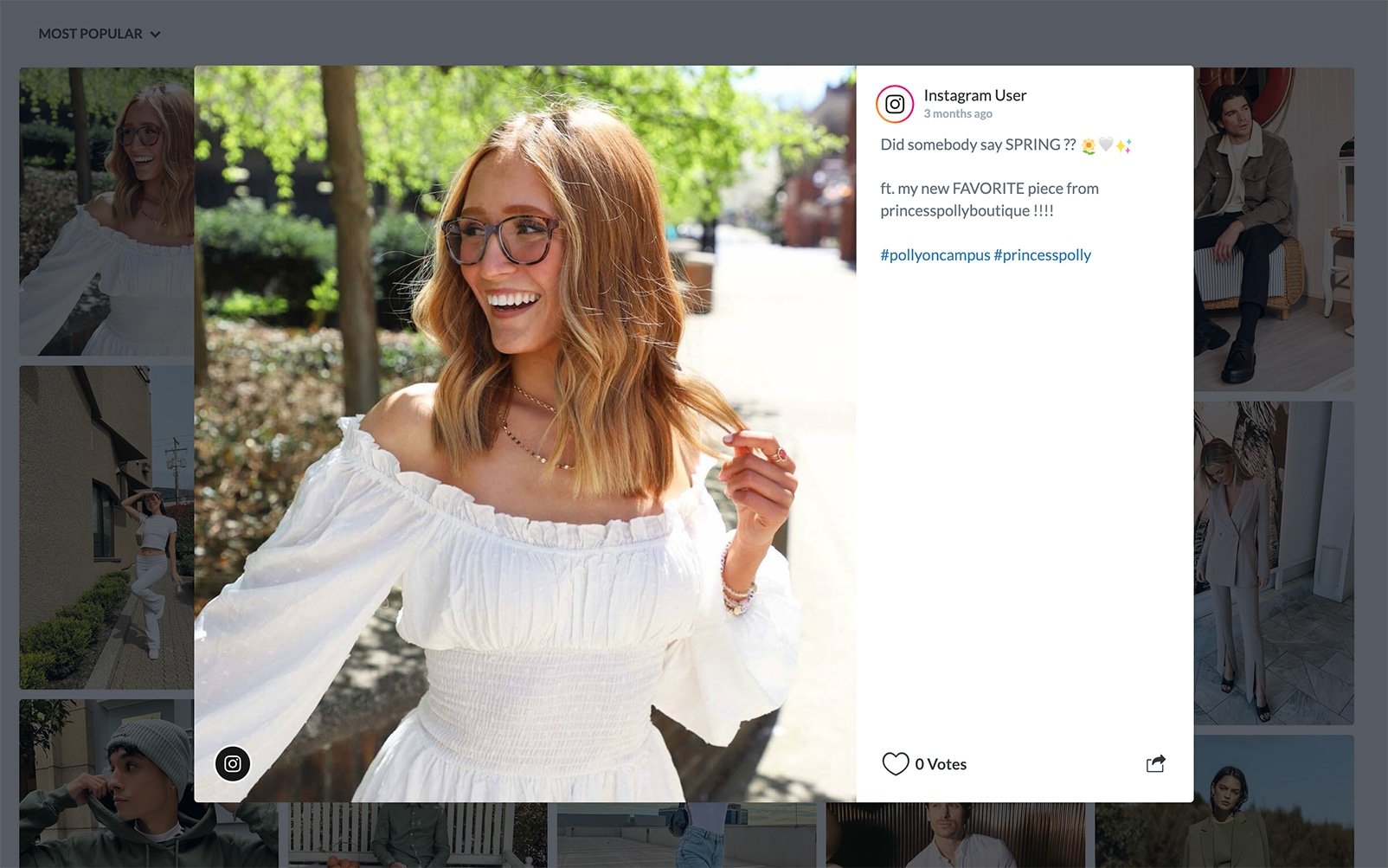
Encourage your community to post using your branded hashtag before or during an event — your Hashtag Wall will update in real time, creating a dynamic social experience that energises both online and in-person audiences.
What This Template Does
- Collects posts from Instagram hashtags hashtags automatically.
- Displays a real-time social wall of photos, videos, or posts from your fans.
- Enables moderation so you can approve content before it appears publicly.
- Works perfectly for both live displays and embedded web galleries.
- Highlights the best user-generated content (UGC) for authentic engagement.
Benefits of This Template
- Builds Trust: Real posts from your community enhance credibility and conversion rates.
- Boosts Engagement: Turns audiences into active participants by showcasing their content.
- Drives Awareness: Promotes your branded hashtag across social media channels.
- Encourages Real-Time Interaction: Perfect for events, product launches, or virtual campaigns.
- Amplifies Your Marketing Campaign: Keeps social media content visible beyond the platform.
Who Should Use It
- Brands running social media marketing campaigns using hashtags.
- Event organisers looking to display live hashtag walls at physical or virtual venues.
- E-commerce stores promoting their community’s Instagram posts or customer photos.
- Marketing teams seeking to create a real-time social proof display from UGC.
Subscribe to our Business Plan or higher to unlock advanced gallery features including fonts, layout customisation, item ordering, and CSS styling.
Collecting User-Generated Content
Encourage fans to post their photos with your branded hashtag to appear on your wall. Feature your favourite submissions on your own channels, or use Gleam’s Photo Contest Template to reward the most creative entries.
Official Gleam Resources
- UGC Marketing Blog – Learn how user-generated content boosts engagement and trust.
- Hashtag Campaigns Blog – See how to run successful hashtag marketing campaigns.
- Photo Contest Template – Combine hashtag entries with contests to generate more UGC.
Frequently Asked Questions
A hashtag is a word or phrase preceded by the "#" symbol used to group and categorise content on social media platforms.
Hashtags work by grouping similar content together, making it easier for users to discover posts related to the same topic or trend.
Yes, hashtags are still widely used on platforms like Instagram and TikTok to help content get discovered and grouped by topic.
Integrations
Help
See allSimilar Templates
See allHow to Set Up Your Hashtag Wall Gallery
-
Start a New Gallery
Go to your Gleam dashboard, create a new Gallery, and select Gallery App as your Gallery Type.
➡ Learn How to Create a Gallery -
Import Social Media Content
Go to the Import tab to pull hashtagged posts directly from social media channels.-
Select your channel: Instagram or X (Twitter)
-
Connect your account
-
Choose the Hashtag source option

-
-
Curate Your Hashtag Wall
Review imported posts and enable Moderation to approve the best submissions before they appear live.
➡ Learn How to Moderate Your Hashtag Wall -
Enable Voting (Optional)
Let visitors interact by voting on their favourite posts. You can show vote counts or limit voting by country.
➡ Configure Gallery Voting -
Customise the Header
Brand your Hashtag Wall with:- A Cover or Background image
- Your Logo (bordered or raw style)
- A Hashtag Title (e.g., #MyBrandMoments)
- Social links for extended engagement
➡ Header Setup Options
-
Design the Content Layout
Personalise the look and feel of your wall:- Choose layouts like Classic Grid, Static Rows, or Fill Viewport
- Set grid columns and rows by device type (desktop, tablet, mobile)
- Enable Popouts to show usernames, captions, and share buttons
- Add a Load More button for extended browsing
➡ Content Layout & Styling
-
Install Your Hashtag Wall
Showcase your Hashtag Wall where it fits best:- Embed on a website page: Embed Installation
- Hosted Gallery page: Hosted Installation
- Presentation Mode for in-person displays: Presentation Mode
-
Advanced Settings
Fine-tune the performance and appearance of your gallery:- Add Custom CSS, change Fonts, and set item ordering (Newest or Most Popular)
- Enable Live Refresh to keep your hashtag wall updating in real time
- Adjust the Top Item Limit and Global Item Limit for load optimisation
➡ Advanced Gallery Settings
Help
Similar Templates
Instagram Feed Widget
Instagram User-Generated Content Gallery
Instagram Photo Contest Gallery
Social Media Feed Widget
Instagram Hashtag Feed
Instagram Wall
Hashtag Campaign Gallery
Social Media Wall
Event Social Media Wall
Website Social Media Wall
User-Generated Content Gallery
Photo Contest Gallery
Photo Contest Vote Gallery
Twitter / X User-Generated Content Gallery
Twitter / X Hashtag Feed
Twitter / X Photo Contest Gallery
Facebook Photo Contest Gallery
YouTube User-Generated Video Gallery
Shopify Customer Gallery
Customer Reward Gallery
Twitter / X Feed Widget
Twitter / X Feed on Shopify Website
Display a real-time hashtag wall of user-generated photos and posts on your website or at live events.